The 14 Only SEO Tools You Actually Need
As you can imagine, by virtue of the industry, when you search for SEO tools on Google – you end up with articles containing a number of tools, most of which carry out the same functionality and aren’t really necessary.
In addition to that, most of the people who wrote those posts are freelance writers who never even used all of the tools mentioned in the list posts they wrote. That’s pretty useless to anyone who is actually looking to find out what tools they need as a core part of their SEO stack as a professional.
We don’t want to and nobody should obsess over having more software. We know the exact tools you need because these are the ones that we really use to do incredible work for our clients – so let’s dive right in:
- Google Tag Manager
- Google Search Console
- Google Analytics
- Rank Math
- Ahrefs and/or SEMrush
- ContentKing
- Sitebulb
- Basecamp
- Respona
- Hunter.io
- Bento
- Atarim
- Google Sheets
- Optional: Google Data Studio
Please note that there is not a single affiliate link present in this article, these are recommendations actually based on our testing and usage of a product. And we will be keeping this article up-to-date in the event that we stop using or start using certain software. 😅
1. Google Tag Manager
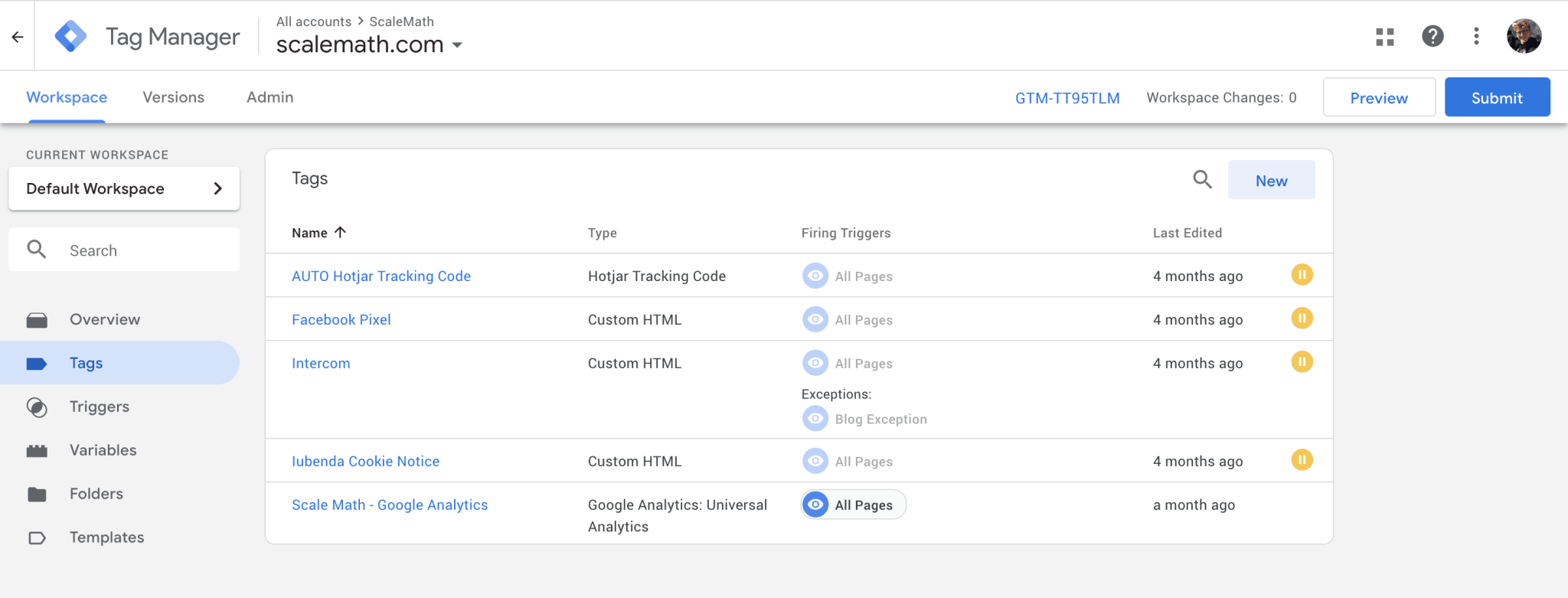
Google Tag Manager allows you to insert a single JavaScript container into the header and footer of every page on your website. This container then allows you to place what Google refers to as “tags” into specific pages on your website, making it a lot easier (and faster) to do certain things without direct access to make changes to a website…
Most people simply use Google Tag Manager to install & set up Google Analytics which is a great example of what it can be used for, but there are actually tons of other uses for it, such as:
- Adding the Facebook, Google, LinkedIn, and Twitter remarketing pixels to your website
- Adding other on-site elements, such as Intercom’s live chat widget
You’ll be pleased to hear that it is also completely free to use.
2. Google Search Console
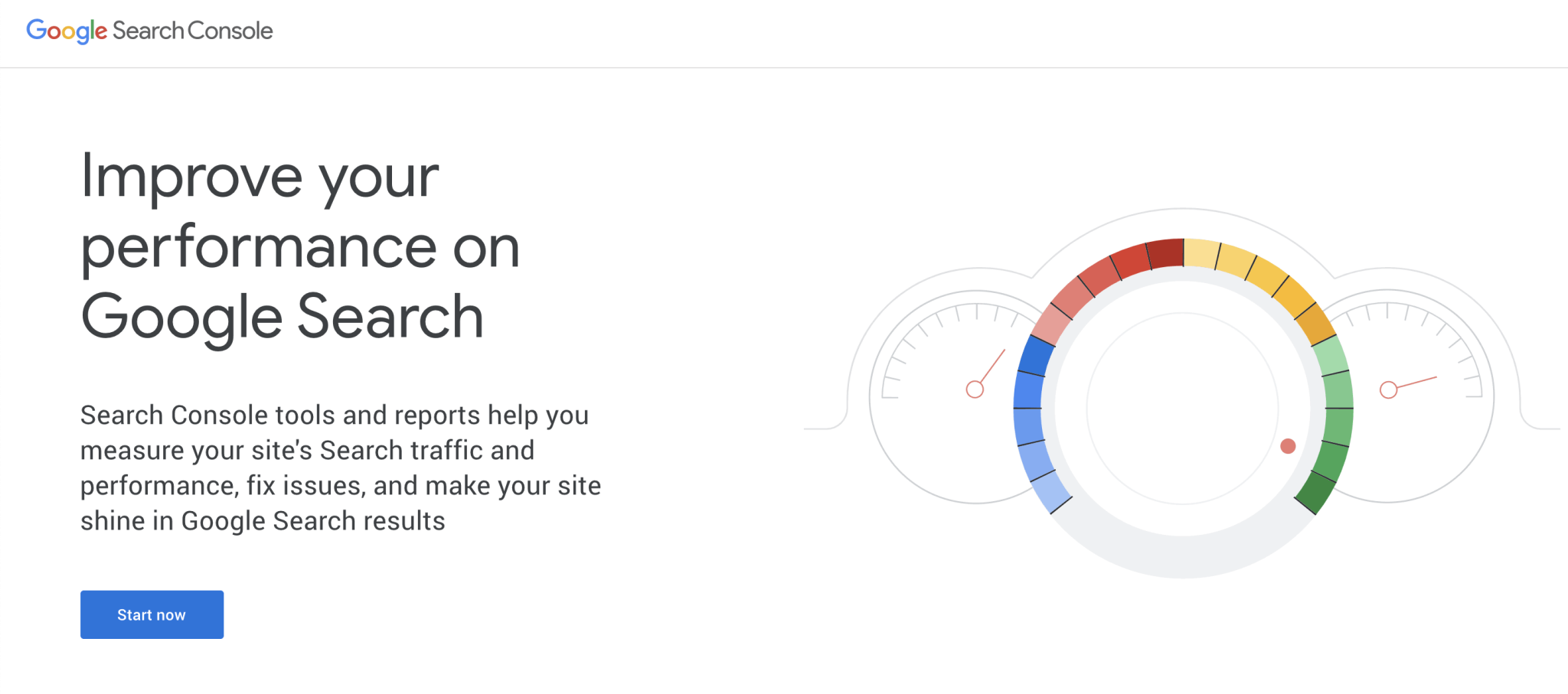
The Google Search Console provides additional information that Google Analytics just doesn’t, such as:
- Clicks, impressions, click-through rate and average position in Google search
- Search terms people are using to find your website
- The ability to see the different search terms that are driving traffic to any given page
The Google Search Console is undoubtedly one of the most important technical SEO tools – it’s where we manage our XML sitemaps, review indexation/crawling issues and more…
It really is a must-have tool for all agencies.
3. Google Analytics
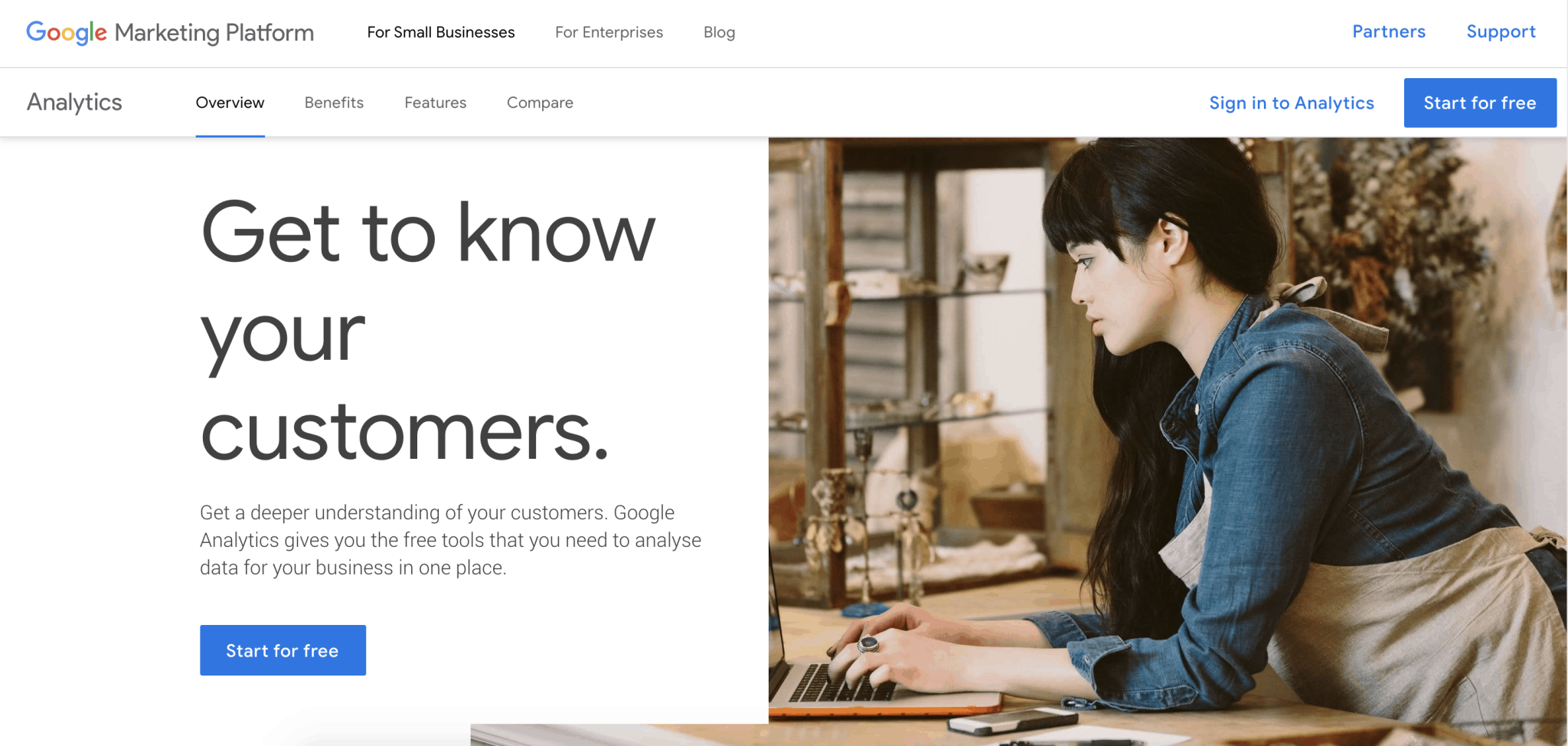
Google Analytics, as well as the other tools from Google on this list, are pretty much a given when it comes to a list of SEO tools, because they’re all necessary. Their analytics product is no different, not only is it free to use but it also provides a number of key performance indicators for any SEO and PPC campaign for that matter.
There are a lot of things you can do with Google Analytics – I mean, obviously, that’s why there are entire courses on the topic – but one of the most useful reports is available when you navigate to Behavior -> Site Content -> Landing Pages as this report provides you with the following data
- The specific pages that are driving the most organic traffic
- The specific pages that are driving the most organic engagement
- The specific pages that are driving the most organic revenue
This single report on its own gives you so much information about the state of a site, how it’s performing from an organic perspective as well as how profitable it is.
4. Rank Math
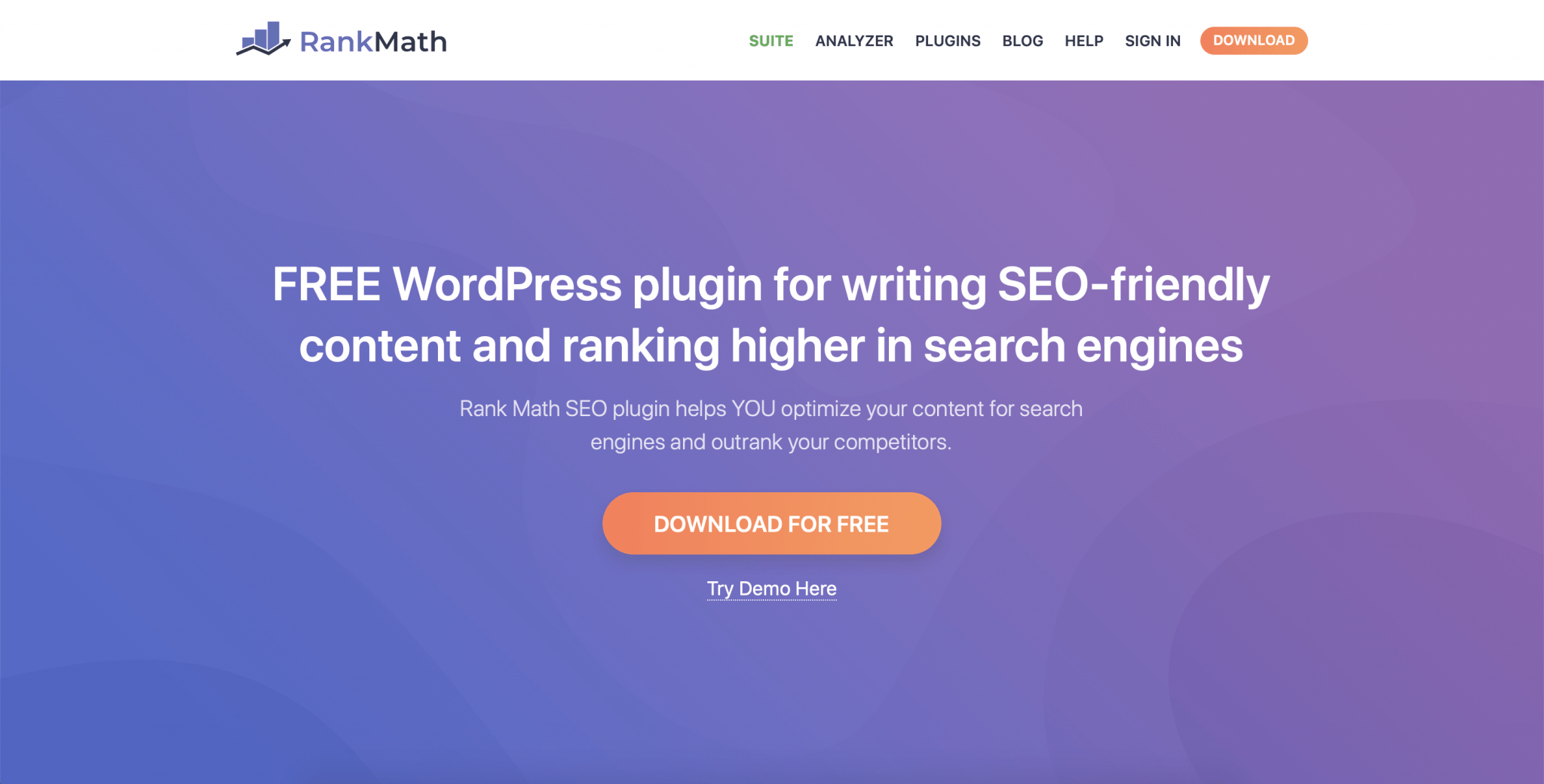
Rank Math is the best WordPress search engine optimization plugin available…for the world’s best content management system (WordPress).
Not my words, those are the words of the amazing team over @ Ahrefs who actually said it themselves and they’re extremely talented SEOs.
Anyway, I’ll let Sam from Ahrefs do the talking…
5. Ahrefs and/or SEMrush
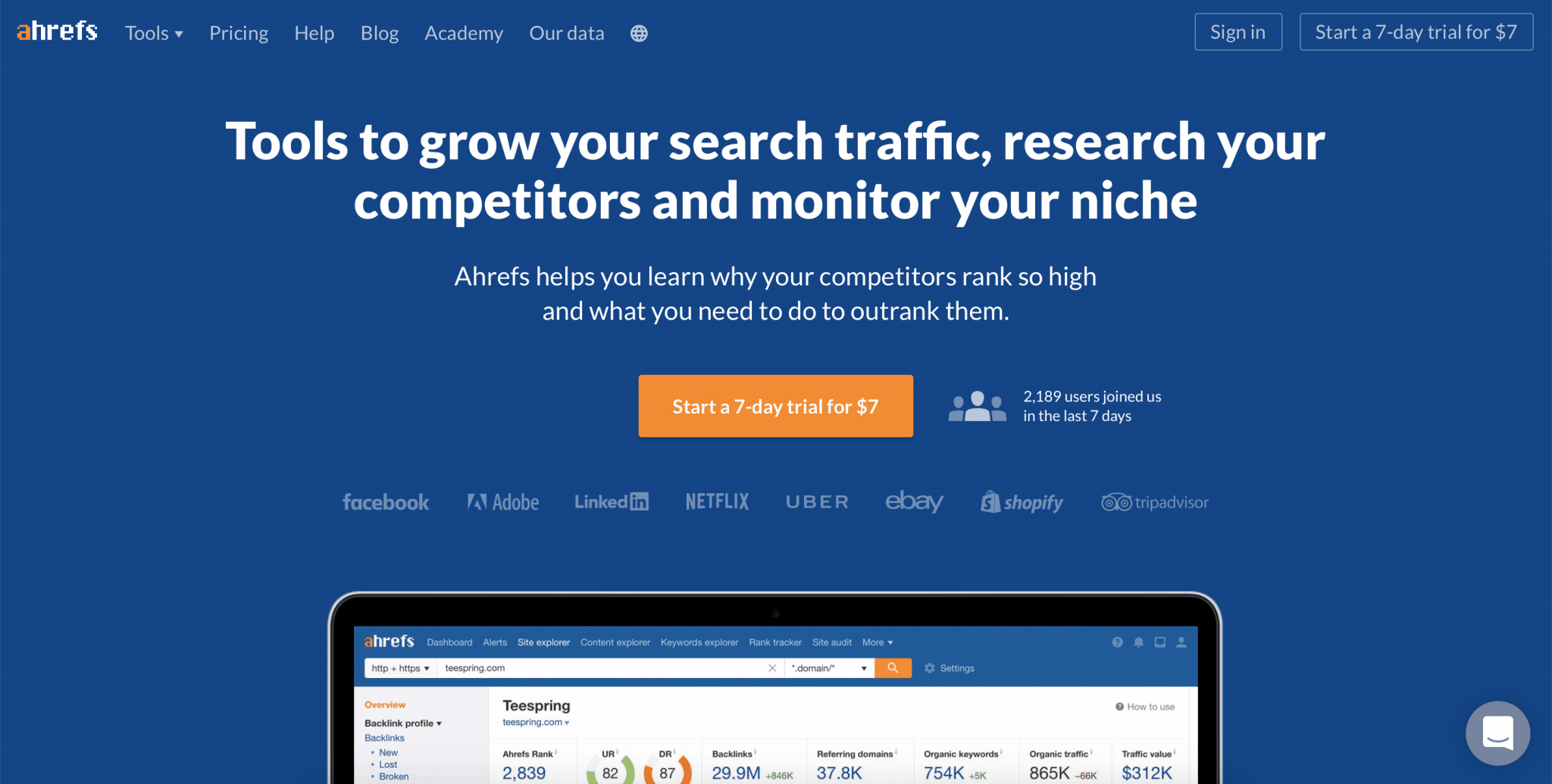
The Ahrefs suite of SEO tools includes a number of incredibly powerful tools for keyword research, rank tracking, backlink analysis, competitive analysis, and blog post idea generation. They’re widely known as the industry’s leading link index and have done a great job of building additional tools to make their software so much more than just a backlink checker.
Running sites through the Ahrefs Site Explorer is an extremely useful way of keeping track of how a website is doing and see what keywords a specific site is ranking for. Obviously, as you can imagine, this is an extremely useful way of checking on competitors to see what keywords are driving the most organic traffic to their website.
It is worth mentioning that we currently pay for both Ahrefs as well as SEMrush though.
Note that if you’re just starting out in SEO & content marketing and are therefore yet to see the results that it can yield for your business there are a whole range of other ways to generate content ideas that Kim outlines in her post here…
6. ContentKing
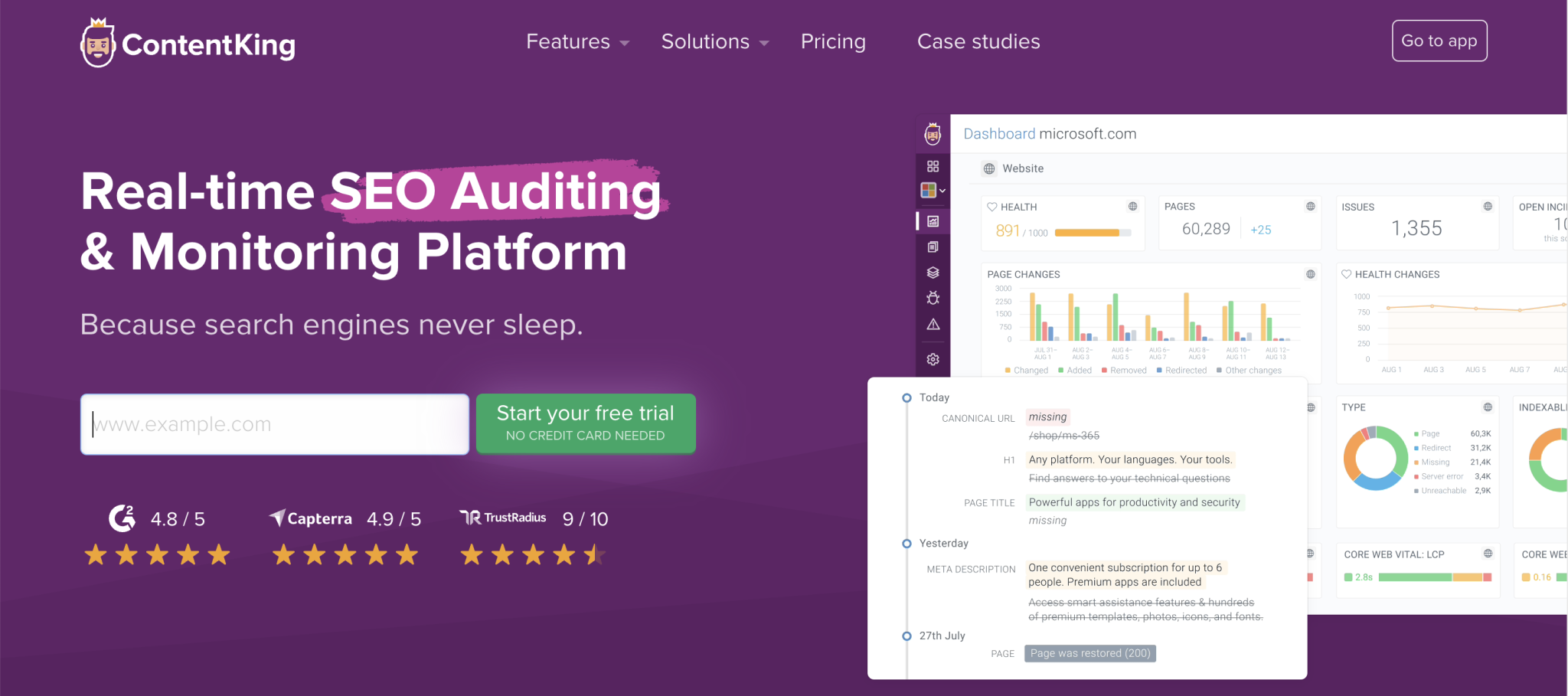
ContentKing is another relatively new addition to this list but it’s safe to stay that it’s not going anywhere. It really helps us automate a huge part of the change tracking, monitoring, and issue reporting process. I recently wrote about how we use the tool as a part of our process in an article about SEO automation for Einstein Marketer’s blog:
Specifically for SEO & marketing agencies, ContentKing makes it extremely easy to keep track of what’s happening (changing) on client sites. It’s quite common for the client themselves or a developer to make a change without discussing it at all beforehand.
Before ContentKing, such changes would go unnoticed until a specific page was negatively affected (by plummeting rankings) which would bring it to your attention, but at which point recovering it won’t be easy.
Through the use of ContentKing’s multi-website dashboard, you can see all of the changes that are being made (and when) as well as configuring any alerts that you would like to trigger if there is a change on a specific website.
In addition to this, since ContentKing constantly operates in the background keeping a change-log of what’s going on, you can finally stop manually crawling, checking and auditing everything as soon as you make a change – something which (from first-hand experience) is extremely difficult to do when you have a number of clients that you’re working with.
Alex Panagis
I would dive deeper into what ContentKing is capable of but I want to avoid making this article longer than it needs to be and, honestly, it’s such a great piece of software that it deserves an entire dedicated review of its own which I am already working on.
7. Sitebulb
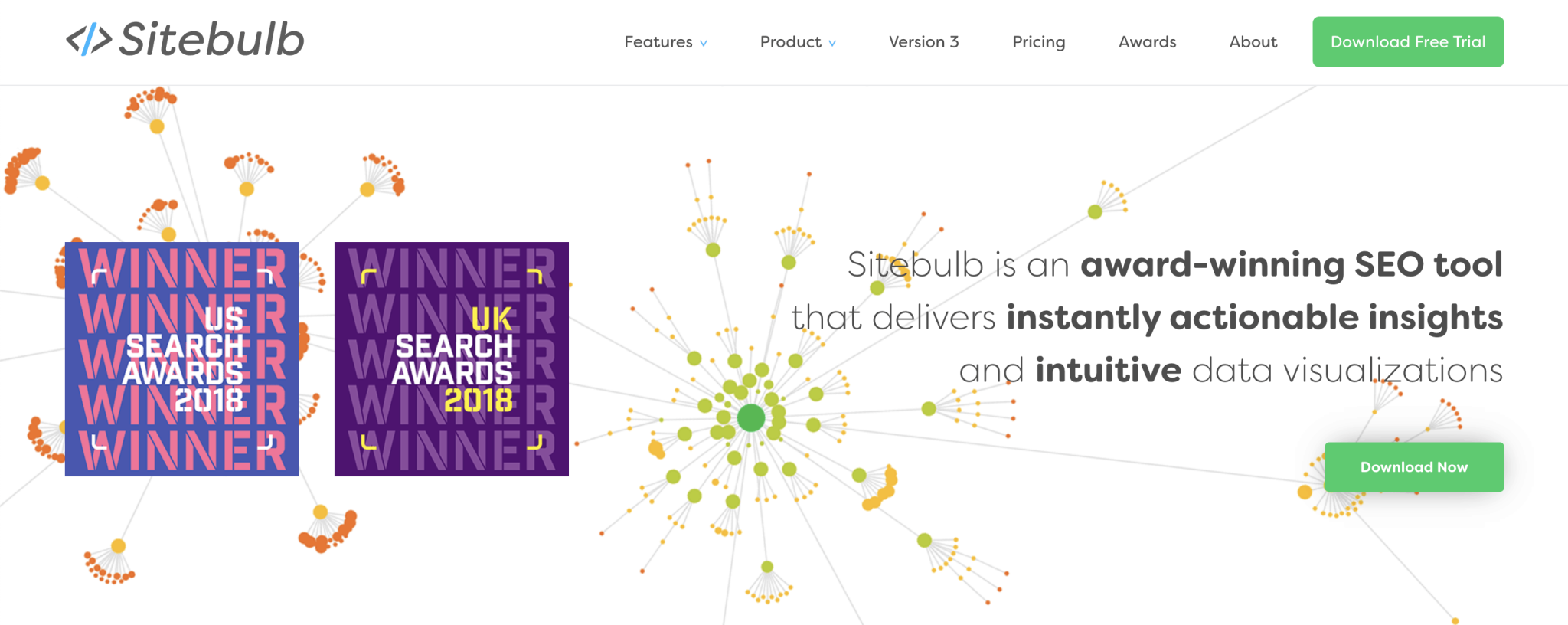
We only started using Sitebulb fairly recently after using Screaming Frog for a really long time.
So far, I’m really liking the way it works and the improved workflow – it’s not only helping us identify and mitigate issues a lot faster but people on our team prefer working with it. And the fact that people prefer working with it is extremely important because anything that helps us do better work and we prefer working with, is a win.
In short, an SEO & marketing agency will need a crawler, but the one that they choose really comes down to personal preference and budget. For us, that just so happens to be Sitebulb – it’s fast, works reliably and makes organizing and visualizing reams of data easy and enjoyable.
8. Basecamp
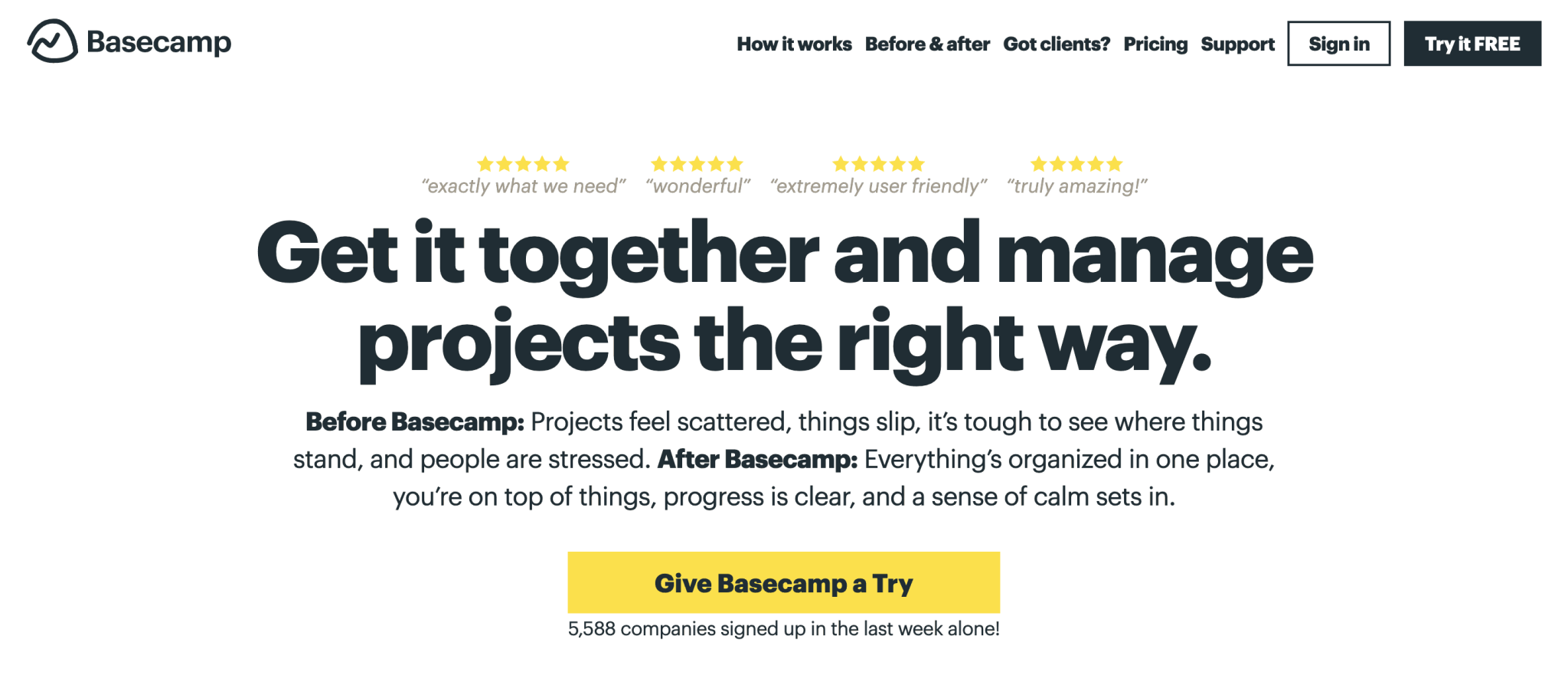
ScaleMath lives in Basecamp. It’s truly priceless when it comes to bringing our team that’s spread across the globe together & consistently blows literally every other project management system that is supposed to make your life easier out of the water.
Sign up today to take it for a spin and let me know what you think on Twitter (@alexjpanagis) because you would be among dozens (if not by this point hundreds) who’ve thanked me for this recommendation…
For us, we like Basecamp because it doesn’t have all the unnecessary features and just lets us focus on working together – that is, instead of limiting us. And in addition to that, it allows us to collaborate with clients which is where the real magic happens…
9. Respona

Disclosure: I have worked with Respona but am an avid user of their software – and recommended them – long before doing anything together.
Respona is our tool of choice for email outreach. It’s designed in a way that makes personalization and building relationships at the forefront of every campaign you run.
Their platform is currently still in beta but basically already blows the competition out of the water and the fact that they’re driven to continue striving to build additional functionality to simplify this typically painful part of SEO makes me extremely excited for what’s in store.
10. Hunter.io
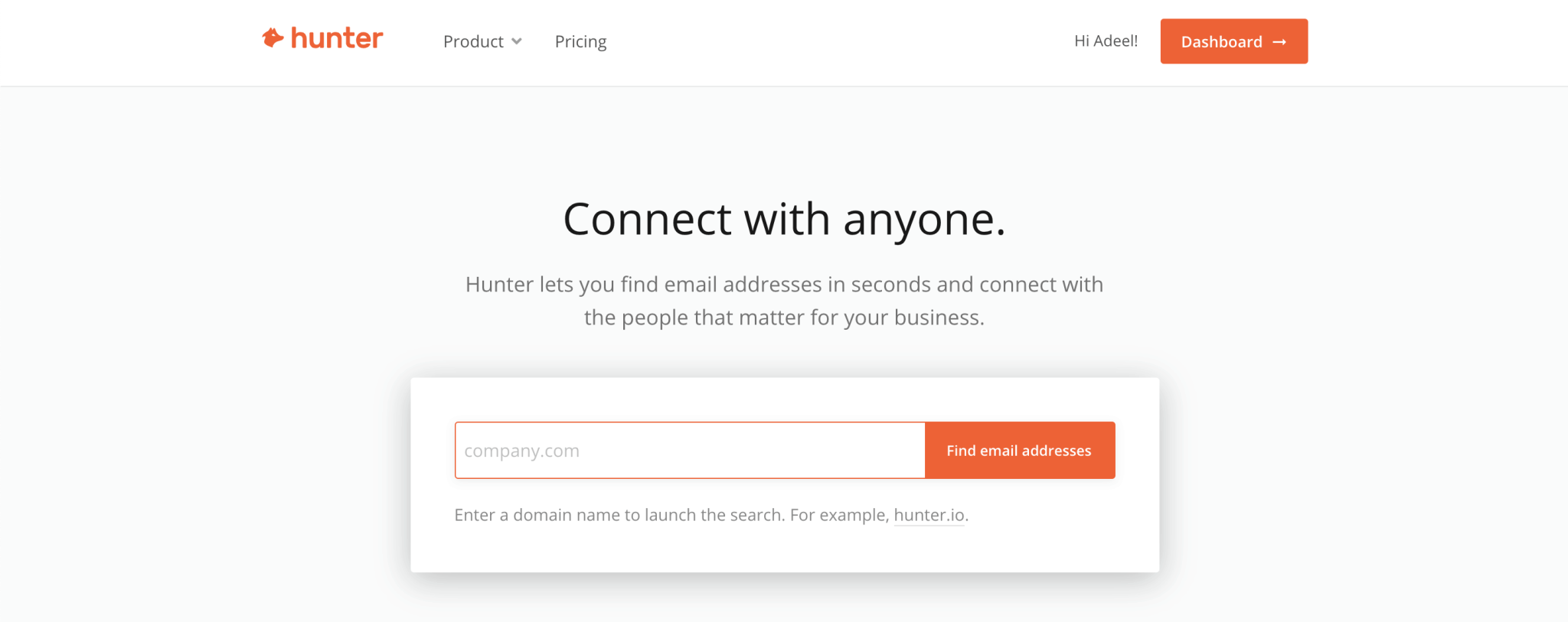
Hunter.io is our favorite way the email addresses associated with a website. It is a Chrome extension that forms a critical part of our link prospecting and outreach campaigns.
If you’re using it on a relatively small scale (50 requests per month), it’s actually completely free to use.
11. Bento
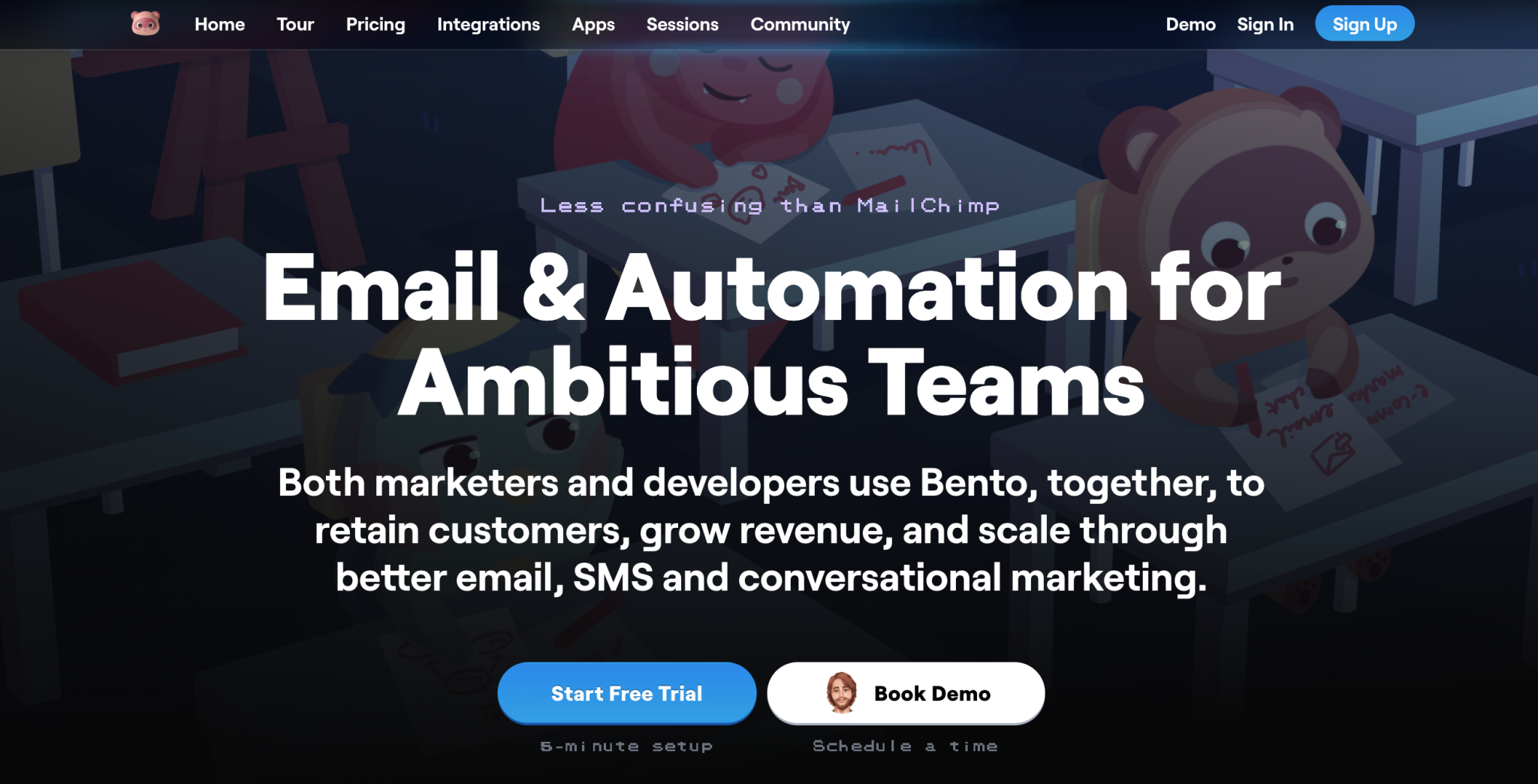
Bento, run by founder Jesse Hanley, is an extremely affordable piece of software that conveniently & intelligently bundles a whole range of functionality together to make adding live chat to your site all the way to tracking the success of your marketing campaigns and running your email marketing extremely easy.
12. Atarim
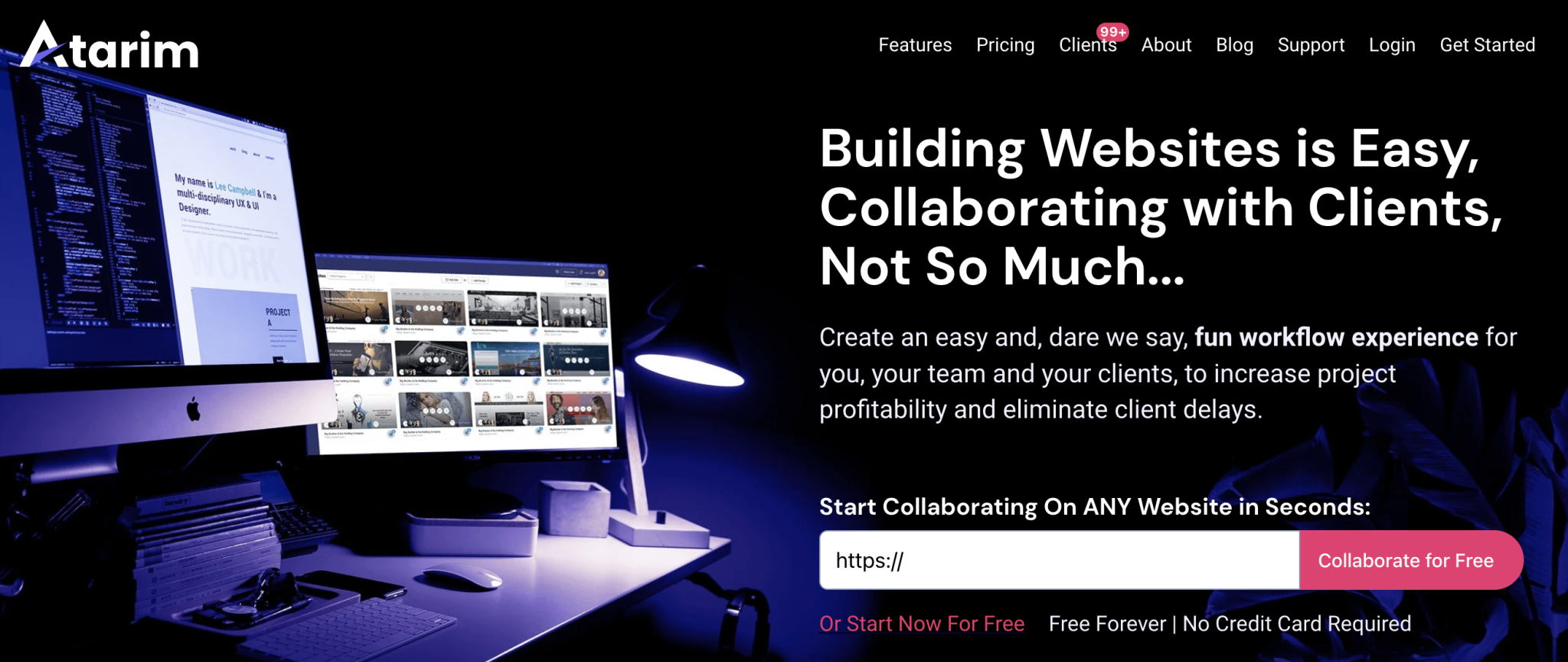
Disclosure: We work with Atarim but were avid users of their software – and recommended them – long before doing anything together.
Anyone who’s worked with clients to handle the implementation of on-site changes knows that getting them done & getting them done right is a whole job of its own. Fortunately, with the help of Atarim’s software, we simplify this process for us and our clients’ teams.
13. Google Sheets
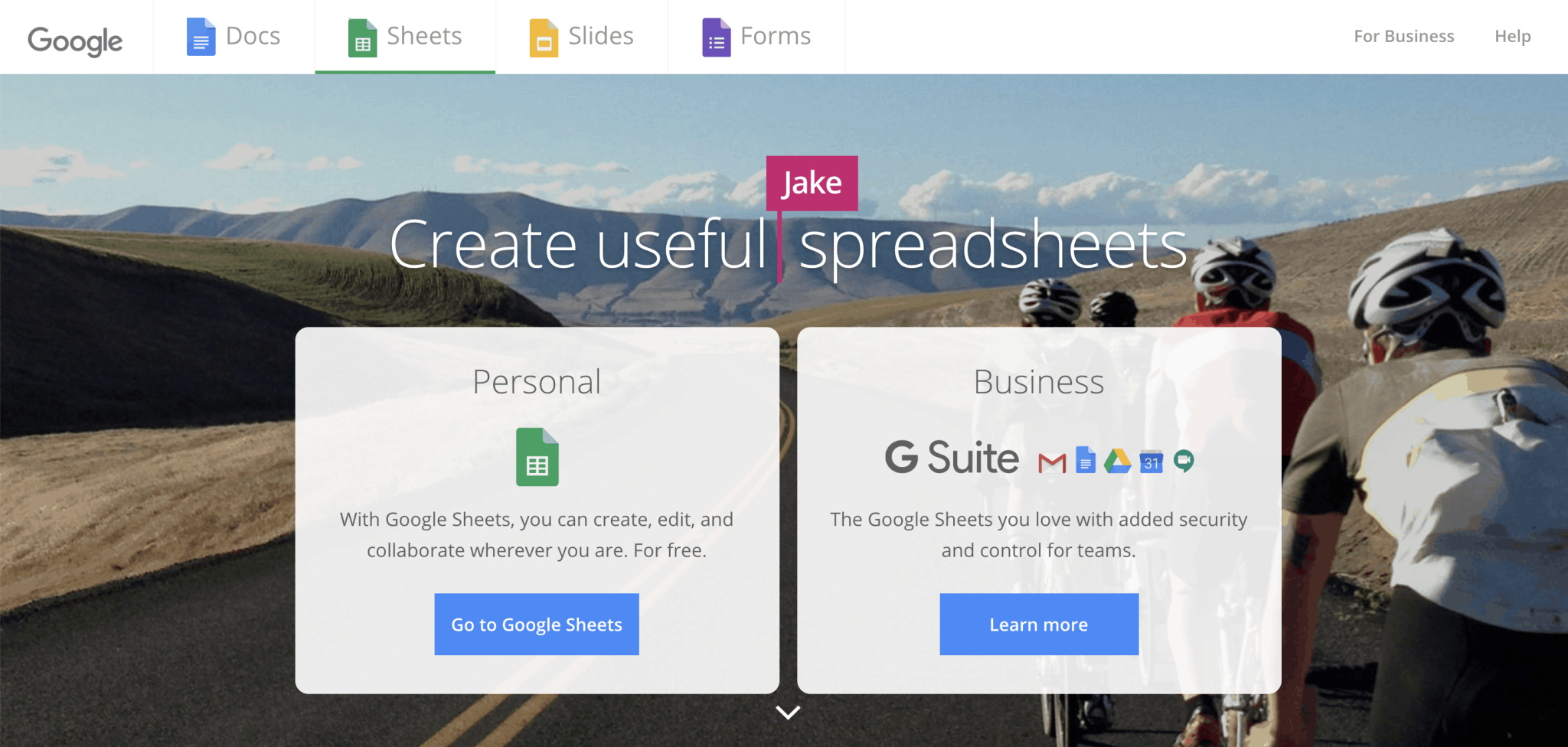
One might argue this isn’t technically an SEO tool but it truly forms such a huge part of the work that we do and makes everything so much easier so I just couldn’t help but include it.
We actually use Google’s entire suite of products:
- Email (G Suite for Business)
- Storage (Google Drive)
- Google Slides
- Google Sheets
Personally, I would not cheap out on Google’s suite of products for an alternative that is a few dollars per month cheaper. This is definitely one of the subscriptions we never question or have second thoughts about.
14. Optional: Looker Studio (formerly Google Data Studio)
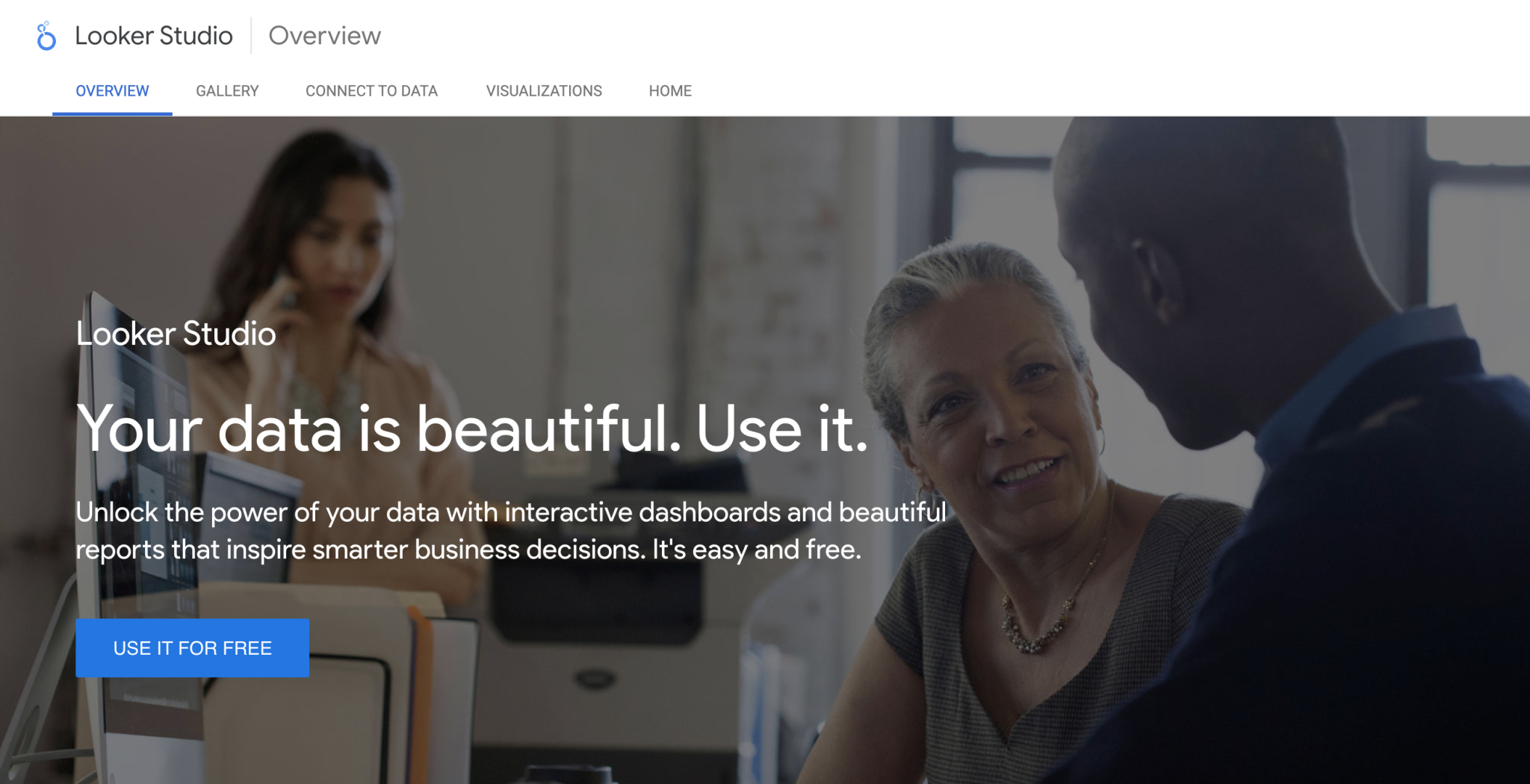
While Google Analytics and the Google Search Console provide research and reporting for websites, the Google Data studio focuses more on ongoing reporting and data visualization.
The reason we consider this optional is not at all because we don’t understand its value. It is definitely incredibly useful, but, in recent times, it has come to our attention that monthly reports like this aren’t as useful to clients as agencies have come to believe.
We communicate with our clients on a regular basis, work together and even collaborate in Basecamp, so it goes without saying that they’re able to see the results of our work, the fruits of our labor, and the changes to their bottom line without some silly report that is lazily delivered to them via email.
However, depending on the kind of work that your agency does it might be worth considering implementing a reporting system – and if you decide on doing so, Google Data Studio is a great way to go.
Conclusion – Our Total Monthly Bill for “SEO Tools”
Based on the information above and all of the plans that we’re actively using – our total monthly bill for SEO tools works out to be the following:
| SEO Tool Name | Monthly Price |
|---|---|
| Google Tag Manager | $0 – Free |
| Google Search Console | $0 – Free |
| Google Analytics | $0 – Free |
| Rank Math | $17 ($199/year) |
| Ahrefs | $999 – Agency |
| SEMrush | $449.95 – Business |
| ContentKing | $139 – Pro |
| Sitebulb | $25 – Pro |
| Basecamp | $99 – Unlimited users |
| Hunter.io | $399 – Enterprise |
| Google Sheets | $0 – Free |
| Google Data Studio | $0 – Free |
| Respona | $245 – Custom |
| Estimated Monthly Total: | $2372.95 per month |
Now, before you go, it’s important to mention that there are alternative tools that carry out the same functions as the tools included in this post.
We chose and recommend the ones in this post because those are the ones that we have personal experience with and believe are better than the available alternatives (based on our evaluation).
That may not be the case for you, so if you’re willing to possibly waste a lot of time, I invite you to try all of the available software and remake a list like this of your own. Otherwise, I’m confident that the tools here will be more than enough to complement your abilities.
👋 Looking for input from a team that’s worked with category-leading companies – possibly like yours? We’re here and always happy to help! Use the contact widget in the bottom right-hand corner to get in touch or apply to work with us here.