Bounce Rate – What It Is, Why It Matters & How You Can Improve It
In short, bounce rate is the percentage of visitors that land on a page without taking any further action (whether that’s not clicking through to another page, not subscribing, nor adding an item to their cart). All in all, it’s a good metric to measure user engagement with content.
But we wouldn’t be ScaleMath if we’d stop at a brief, short introduction now…would we?
So – in this guide, we’ll break down everything you need to know about bounce rate, including:
- What Is Considered A Good Bounce Rate?
- How Does Google Analytics Calculate Bounce Rates?
- Understanding Bounce Rate & How You Can Use It
- Improving Your Bounce Rate – Where To Start
What Is Considered A Good Bounce Rate?
Let’s answer the burning question.
Because, if you’re looking to learn more about bounce rates, the chances are you want to know whether yours is something you should be concerned about. And the answer is that (generally) a bounce rate between 40% and 60% is considered the average. So anything that falls below 40% would be considered good and anything falling above 60% would be considered a page that warrants some attention & concern.
That being said, as with many metrics – it’s not really that simple. There’s no such thing as a universal benchmark for what a good bounce rate is and when to stop thinking about it. That’s because it’s only normal for bounce rates to vary significantly across your site (i.e. different landing pages) as well as different traffic sources because each marketing channel (source of traffic) is likely to catch people at different points in their customer journey.
How Does Google Analytics Calculate Bounce Rate?
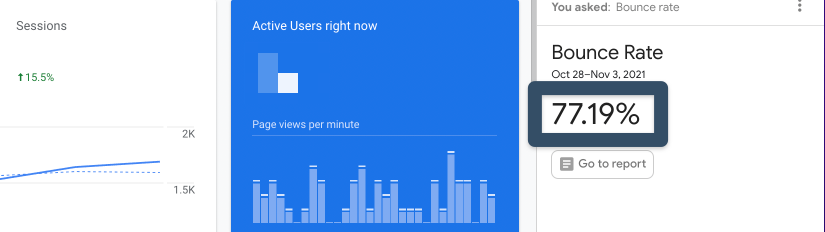
If you’ve set up & installed Google Analytics tracking on your site correctly, all of the pages on your website will contain your Google Analytics tracking ID in the page source. Whenever a visitor makes their way to your site, this code figures and triggers a session.
And if that visitor leaves your site without further interaction, the session expires and that visitor is considered to have “bounced” from your site. Whereas for visitors that perform another action before navigating away from your site, the end of that session would not be classified as a “bounce”. So, from this data that’s constantly being collected, Google is able to calculate bounce rate by dividing all single-page (no interaction) sessions by the total number of sessions to produce the bounce rate – a percentage of all sessions on your site in which users landed on a page without taking further action. Broadly speaking, people that run websites want their website visitors to be doing more than just making their way to a single page and then leaving – so, given that – the higher the bounce rate, the worse.
As with anything analytics & tracking related – it is worth noting that there are a number of things that affect this tracking from working and whether or not the code is fired in the first place, including:
- Ad-blockers. Preventing tracking codes from firing so these won’t be counted/tracked visits and sessions at all.
- Slow-loading pages. If your site is particularly slow it may even be possible that people navigate away from the site before the analytics tracking code has a chance to fire.
- Improper tracking setup. This is surprisingly common & can cause all sorts of metrics including bounce rate not to be accurate.
- Session expiry. Sessions don’t just expire when someone bounces, there are other reasons which may occur even if the user is intending to navigate onwards and take further action during their session on your site.
Understanding Bounce Rate & How You Can Use It
Having a high bounce rate can mean three things:
Broadly speaking, a bounce rate can mean three core issues:
- The page and/or its content is of low quality and as a result there is nothing inviting visitors to actually engage with it further.
- The visitors making their way to your site aren’t interested in the purpose of your page so they are not inclined to engage and abandon.
- All of the information the visitors were looking for was available to them (in other words, they got everything they needed and got out of there quickly).
What’s the best place to be looking at and tracking my bounce rate?
Great question – after all, there are a number of places in Google analytics that you can look at your bounce rate. But, if you remember, earlier we mentioned that bounce rate is a metric that varies significantly from page to page. Given this, whenever you’re looking at the metric – we advise avoiding aggregated reports to instead look at it in the context of a report that includes the landing page as a dimension (since it’s extremely relevant). A great place to start is by navigating to the landing pages report in your Google Analytics account, available under Behaviour > Site Content > Landing Pages:
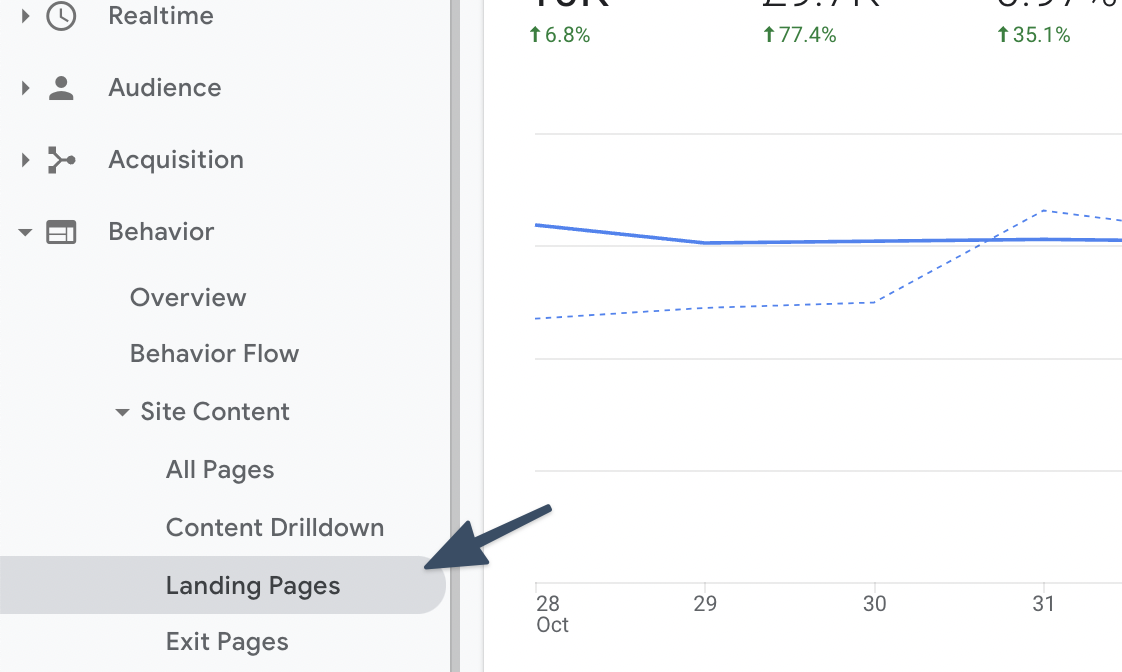
And, once you’ve made your way to that report, you will then (for example) be able to remove the All Users segment to specifically focus on the bounce rate for your landing pages from visitors generated from organic search.
Now we’ve narrowed it down a bit, but this still doesn’t tell us much.
So now we’ll look for a common trait in the landing page dimension to exclude pages that we can’t currently consider statistically significant. To do so, we’ll exclude all pages that have 100 sessions or less (as this is not statistically significant for metrics to even be worth looking at).
As a general rule of thumb, median bounce rate is more useful than average bounce rate (as popular pages easily skew that number). With the 4th page, in this case, being the median:
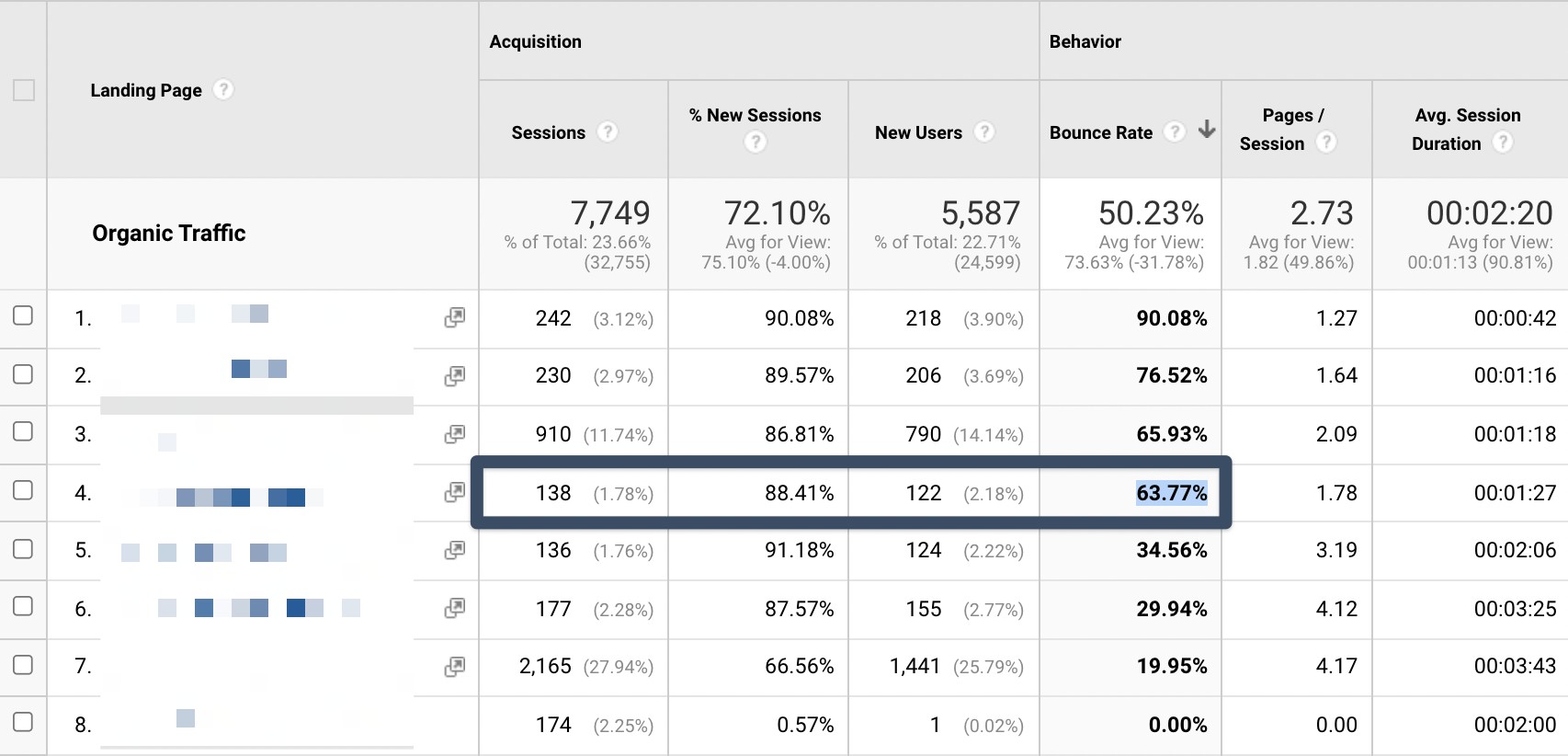
Now we have the first batch of pages that we’d want to evaluate, i.e. all of those above the median for the site at the moment (with a bounce rate of over 63%).
When performing this analysis of those pages individually – we’re independently looking at and answering questions including the following ones to help us determine what (and whether) we’ll be doing something about them:
- Does the page need a better user experience? If we’re landing on this page, are we bouncing and left unsatisfied or is search intent satisfied across the board.
- Does the title tag and meta description align with the actual content (and purpose) of the page? As otherwise, this could be a reason that people from this channel (organic) are quickly navigating away. The same applies to other channels (i.e. ad copy in the case of looking at PPC as a channel).
- Is this the type of page where it’s considered normal for people to bounce naturally?
Let’s expand on that third point. As in the case of this site, the answer to #3 is true for the page with the very highest bounce rate (90%). It’s a page where people are looking for something specific, and once they get it – they’re out of there.

For example, this would be true for a lot of content-heavy sites. People read news and generally once they’re happy that they got the information they needed are out of there (with only a small percentage subscribing/paying even when articles are behind a paywall).
The best way of doing this analysis is to think about the actual content on the page, putting yourself in the shoes of people landing on the page (and the various places they’re coming from/what they’re looking to achieve).
As you’ll quickly realize is the case for many metrics in marketing/growth – they’re more of an indication of UX (user experience) so to truly understand and then even be able to improve them you will have to get used to this kind of qualitative analysis…
Improving Your Bounce Rate – Where To Start
Even though you’ve made it this far and should have a crystal clear understanding of bounce rate – chances are you’re still thinking:
All this data and all this understanding, but nothing to do with it.
Let’s change that. After all, data is only as useful as what you do with (or based) on it.
And what better way to demonstrate than with a real-world example. In this case, an eCommerce site in the retail industry that has a bounce rate of 77.19%.
Knowing that number in isolation does absolutely nothing for us. But, as we covered earlier, it’s a metric that’s typically very indicative of a site’s user experience & ability to satisfy user intent (i.e. what people are trying to achieve when they make it to your site). Because of that, there are a ton of things that you can do. The good part is that making these changes (actually implementing them) is super simple, the difficult part is actually finding and surfacing these opportunities. Here are the ground rules & how to get ahead of the metric:
1. Give people what they want
Be honest, how long do you give a site to help you when the page doesn’t offer you what you were looking for within a matter of seconds? The chances are that it’s no more than a few seconds before you’ve hit the back button and have already made your way to another site.
So, the north star is simple: Give people what they want. Fast.
And every other point in this list of what to focus on ties back into this. In differing ways, of course. And sometimes not directly, but if you’re giving people what they want – your content will get the bounce rate it deserves.
Ensure your site is mobile-friendly
For most websites, the majority of their audience comes to them on mobile devices. So, it’s extremely important that your site is usable and enjoyable to use on smaller screens.
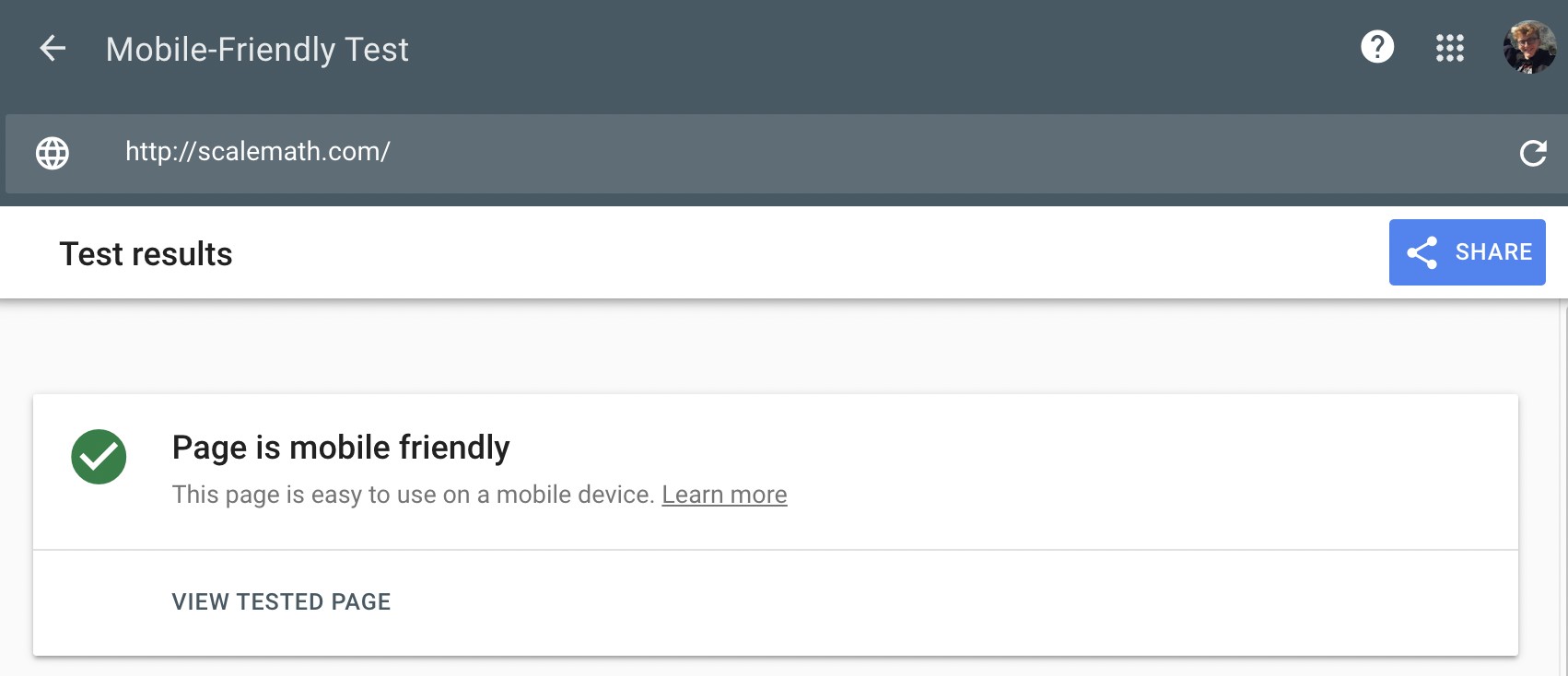
Automated tests are great, but actually have you & your team use the site on mobile devices. Attempt to make purchases, etc. Stress-test the entire UX and find issues that may not mean a lot to you using the site because you built (or at least know it inside out) but on a scale of tens of thousands of visitors per month adds up to people bouncing.
3. Keep your ads, pop-ups and interstitials under control
A great example that’s had a huge impact on this eCommerce site – we implemented a solution that delays the loading of a live chat script so that it only loads once their cookie consent is accepted. Not only is it a UX and design nightmare to see the two overlap but it’s annoying to deal with. And something that was actually visibly pissing of users for a while when digging into their Hotjar & Microsoft Clarity data. Resolving issues like this are a part of improving UX and have an impact on bounce rates (as well as conversion rate).
4. Improve your site speed (Core Web Vitals)
Nobody likes waiting, don’t make them wait on what they want. Because one thing is for sure and that’s that they don’t want to wait. Ensure your site is fast.
Here’s a shameless plug of our own site’s performance & what a site that’s optimized to have a great user experience in terms of speed looks like:
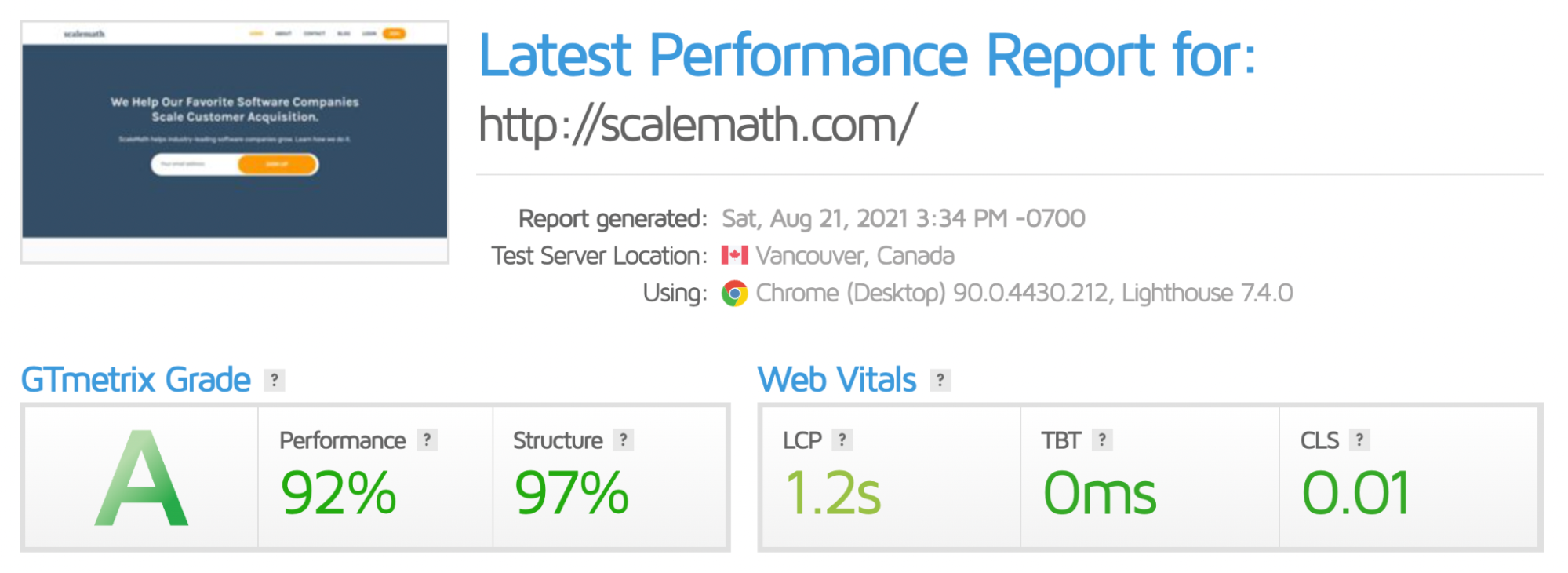
This is a whole topic of its own but since you’re here – let’s run through a list of a few of the most important things to eliminate unnecessary bounces due to slow-loading pages:
- Use Cloudflare (world’s best DNS, hands-down).
- Migrate to a better hosting provider (i.e. either RunCloud paired with a server from UpCloud or Servebolt if you’re looking for managed hosting provider)
- Implement a CDN (content delivery network). If you’ve followed step #1, which you really should you’ll also already be using the world’s best CDN.
- Compress images (within reason, you want images to be useful & fit for purpose) and load them as they’re needed (this is known as lazy-loading).
- Load scripts asynchronously so they again are only loaded when they’re really needed and the essential parts of a page have already been loaded fully.
5. Install Microsoft Clarity (or Hotjar) to start understanding your site’s user experience from the perspective of actual visitors
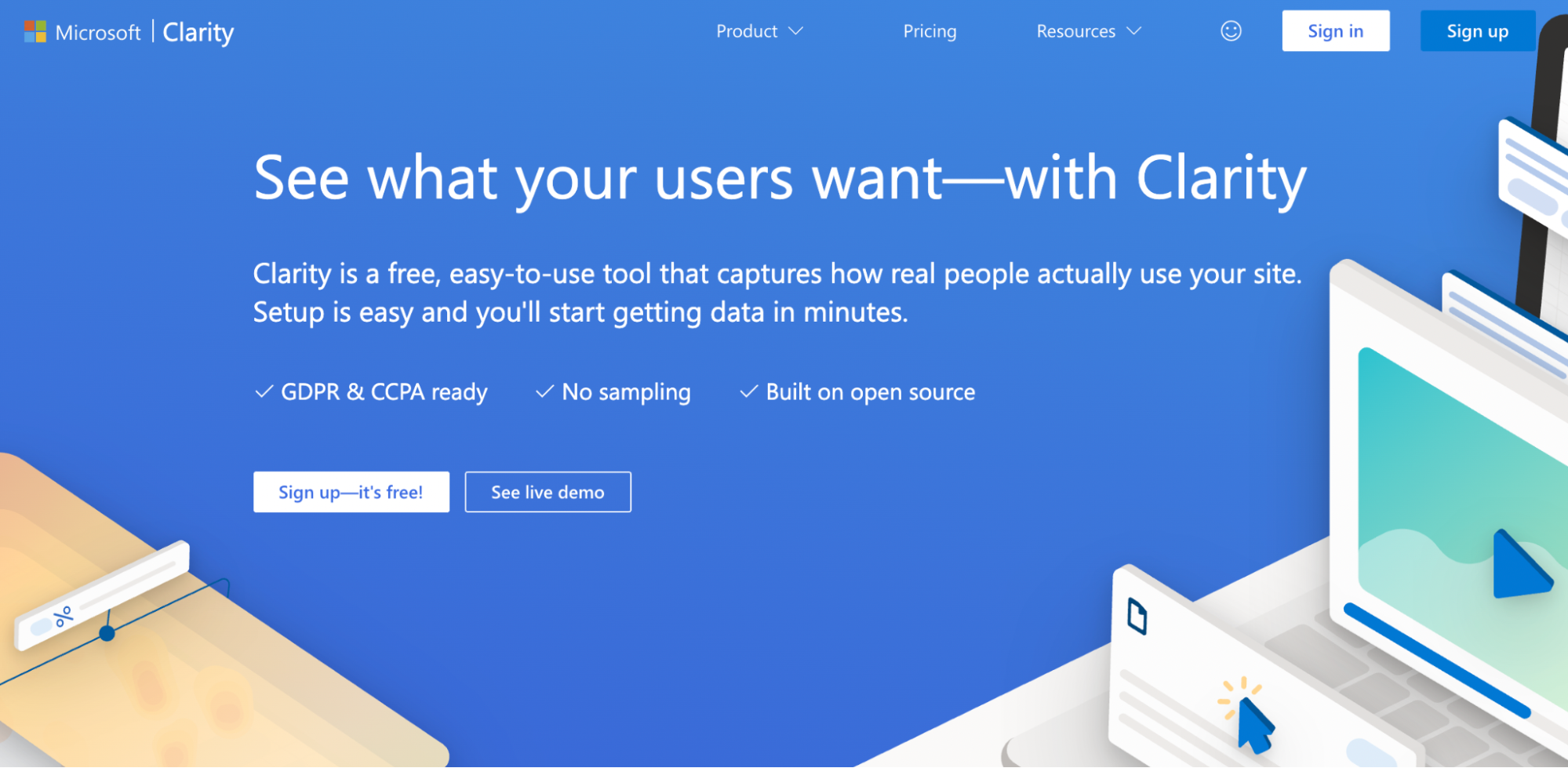
As much as people like to separate the two UX is a part of marketing. For SaaS products, UX is a part of marketing not only when it comes to public marketing sites, UX is a part of marketing far beyond that in the ways people interact with your software product itself…
So, we need to get all of the qualitative data possible to understand their interactions. If we can see how people are using our site and interacting with our software – if we pay close enough attention we’ll be able to find simple, easy-to-surface issues like rage clicks that are the most in-your-face type of issue all the way to smaller annoying flows that we’ve unintentionally created for our users that causes them to bounce (or even beyond that, not to make a purchase).
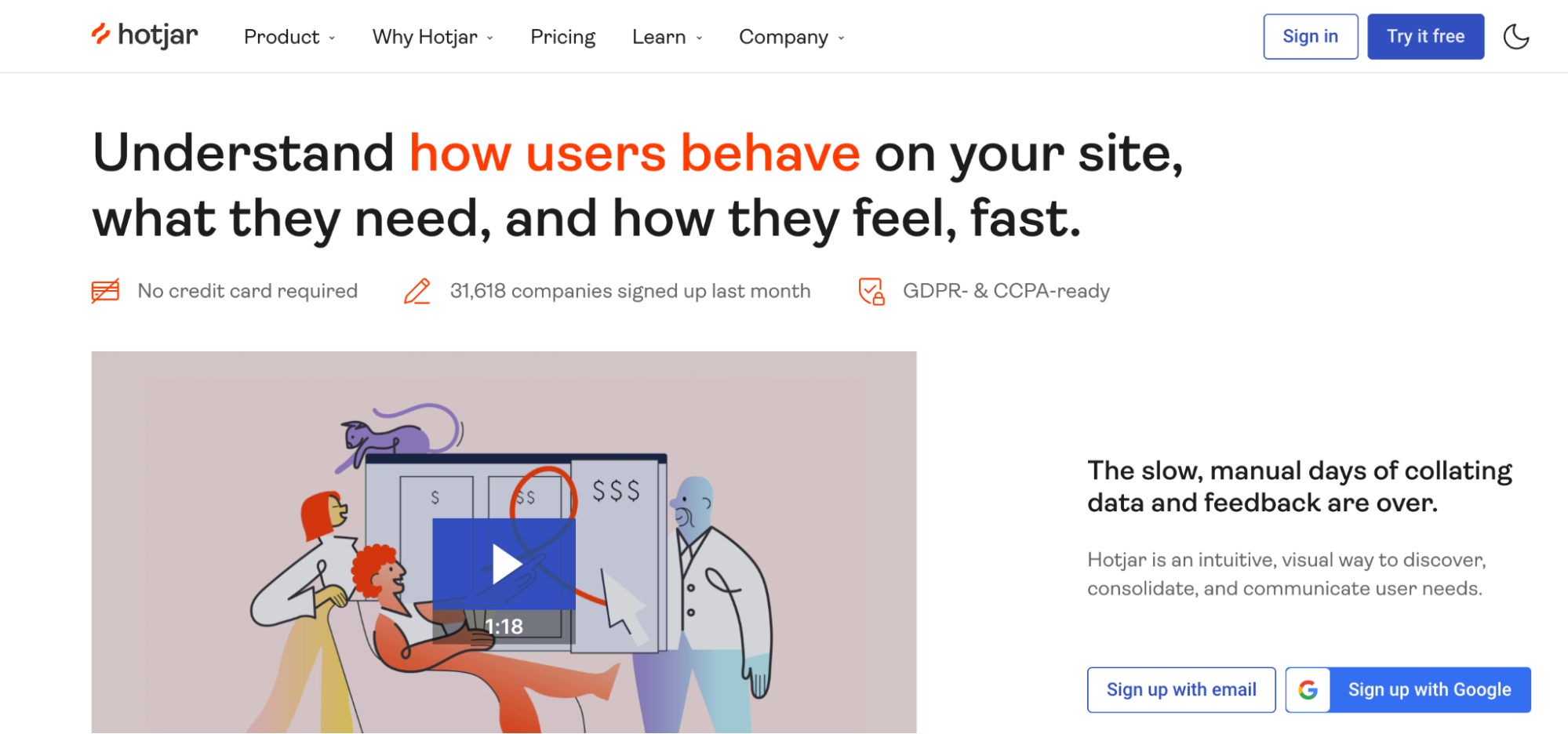
The two industry-leading options when it comes to user session and qualitative data analysis are Microsoft Clarity & Hotjar.
After Action Report – Bounce Rate, What’s Next?
Now that you understand what your bounce rate is, what a good bounce rate is – chances are you’re not worrying about it as much anymore. And the reality is that while it’s a useful metric to keep an eye on (and keep in mind), solely improving bounce rate in isolation isn’t really the approach you should be looking at. You should be focusing on improving your site’s user experience all the time, bounce rate just so happens to be a good indication of pages worth prioritizing in that process – i.e. ones that may have a bad (or misplaced) user experience…
Any other questions about bounce rate, what it means & how to use it? We want to hear them.
👋 Looking for input from a team that’s worked with category-leading companies – possibly like yours? We’re here and always happy to help! Use the contact widget in the bottom right-hand corner to get in touch or apply to work with us here.