The 7 Best Product Feedback Tools & Software
No world-class product has ever been built on the backbone of a team that didn’t consistently use product feedback (from customers) to improve their product.
Truly taking the time to speak to your customers will always remain fundamental to shipping software people want to use, enjoy using, and don’t hesitate to pay for.
In this guide, we’ll introduce you to our favorite product feedback tools for doing this at scale.
The Different Types of Product Feedback Software
As is typical for our compilation of tools, we aren’t just going to give you an ordered list of a dozen or more tools, almost all of which have overlapping functionality.
Instead, because product feedback tools serve different purposes, we’re grouping our recommendations into specific categories:
- Feature Requests, Roadmaps, and Changelogs – Tools that help you gather, prioritize, and act on feature requests while keeping users in the loop.
- Feedback Surveys & NPS Software – Solutions designed to collect structured feedback and measure customer sentiment through surveys and NPS tracking.
- Visual Feedback Solutions – Tools that allow users to point out issues, suggest improvements, and provide feedback directly on your product’s interface.
Some tools will be covered for their ability to handle specific features rather than as standalone feedback platforms. Ultimately, the best tool for you depends on how your team prefers to gather, analyze, and act on feedback – exactly what we’ll help you figure out in this guide.
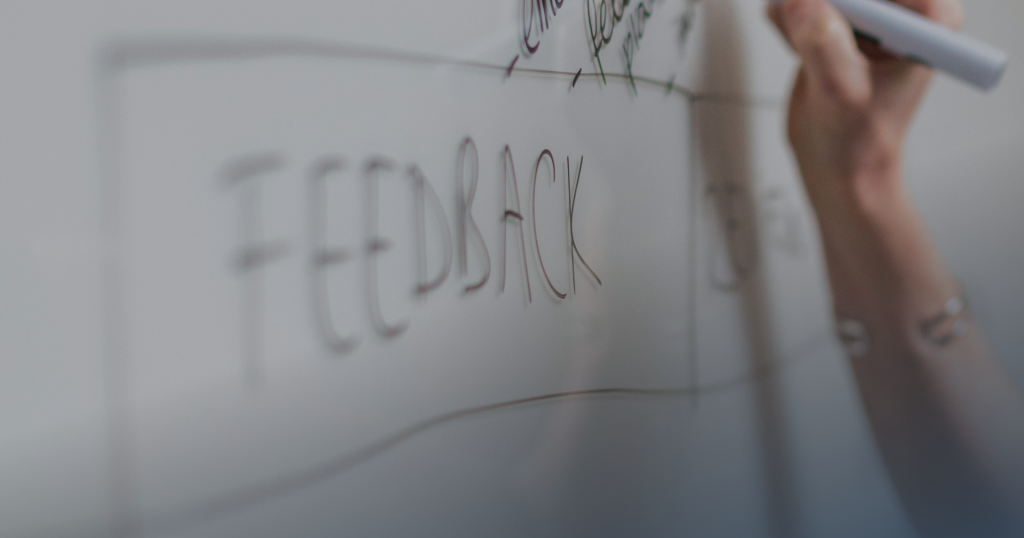
Types of Product Feedback Tools
Product feedback isn’t one-size-fits-all. Different tools exist to serve different purposes, and the right one for your team depends on how you plan to gather, prioritize, and act on feedback.
Some companies need a structured way to collect and manage feature requests, ensuring customer input directly informs their roadmap. Others might prioritize survey tools to measure customer satisfaction and identify friction points. For teams working on product usability, visual feedback solutions provide a clearer picture of what users are struggling with.
In this guide, we’ve categorized the best product feedback tools based on their core functionality:
Feature Requests, Roadmaps, and Changelogs
This is for teams that want to systematically collect, track, and communicate feature requests while keeping users in the loop on product updates. These tools help you understand customers’ wants, prioritize development accordingly, and showcase improvements via a public or private roadmap.
Feedback Surveys & NPS Software
If your goal is to measure customer sentiment, identify trends, and gather structured feedback, survey-based tools make it easy to collect insights at scale. This category includes everything from simple NPS surveys to more advanced solutions that allow you to trigger questions based on user behavior.
Visual Feedback Solutions
Sometimes, users struggle to articulate issues in words – visual feedback tools bridge that gap. These tools let customers submit annotated screenshots, highlight problem areas, or record sessions directly within your product, making it easier for your team to diagnose and resolve issues.
Of course, some tools don’t fit neatly into a single category.
Many feedback platforms offer overlapping functionality – meaning a feature request tool might also include surveys, or an analytics platform might incorporate session replay alongside traditional feedback collection. We’ll highlight these relevant overlaps, helping you understand what each tool does and when and why you’d use it.
Now, let’s dive into the best product feedback tools available today. 🚀
Feature Requests, Roadmaps, and Changelogs
(For companies looking to collect, prioritize, and act on user requests.)
A well-structured feature request and roadmap system is essential for any product team looking to make informed decisions based on user needs.
These tools help teams gather feedback, prioritize feature development, and maintain transparency with their customers. By making it easy for users to submit requests and vote on what matters most, companies can avoid relying on gut instinct alone and build a product roadmap backed by real data.
The following tools offer solutions for managing feature requests, roadmaps, and changelogs. Each has unique advantages depending on how a company prefers to collect and act on feedback.
1. Featurebase (Actively used at ScaleMath)
Featurebase is a streamlined product feedback and roadmap management tool that helps companies gather, organize, and act on customer input. Instead of feedback living across scattered email chains or support tickets, Featurebase consolidates requests into a single, structured platform where teams can track trends and prioritize features effectively.
One of Featurebase’s standout aspects is its simplicity and speed. Unlike heavier platforms that try to do everything, Featurebase stays focused, helping teams collect feature requests, engage with users, and communicate updates without unnecessary complexity.
This makes it a particularly good fit for lean teams, SaaS startups, and businesses looking for a no-frills, high-efficiency feedback tool – rather than an over-engineered system that requires significant setup.
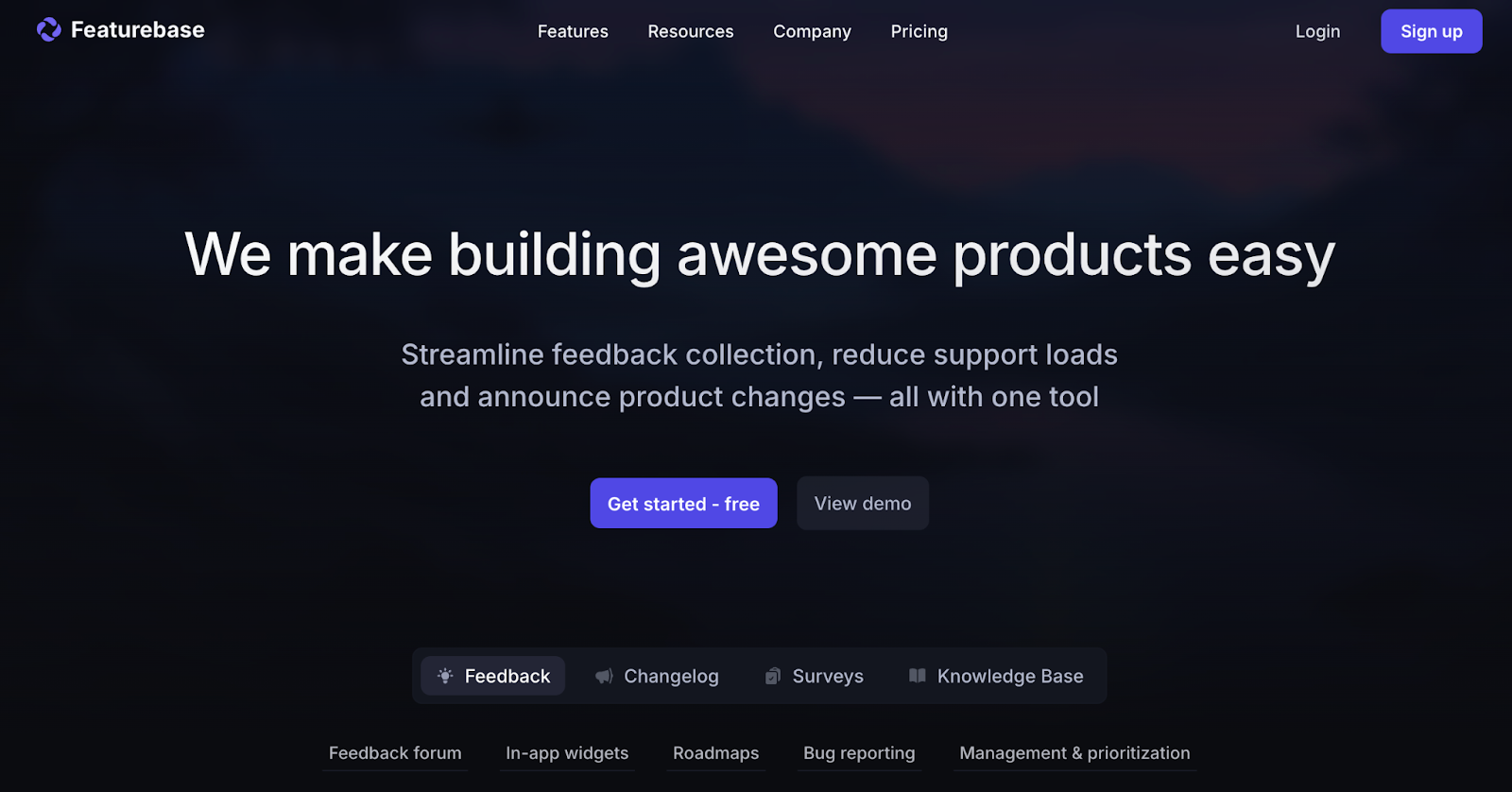
Key Features
- Feedback Forum – A centralized space where users can submit and vote on feature requests.
- In-App Surveys – Collect feedback directly within the product to understand customer needs at scale.
- Roadmap Management – Prioritize and track development progress with a public or private roadmap.
- Changelog Management – Keep customers informed about what’s new with built-in changelog functionality.
- Knowledgebase – Provide self-service documentation to users, reducing support requests.
Pros & Considerations
✅ Clear, focused tool that doesn’t try to be an all-in-one solution – good for teams that want a simple, well-structured feedback system.
✅ Great for transparency – users can see feature progress and understand what’s coming next.
✅ Supports direct engagement – companies can respond to requests and keep users in the loop.
❌ Not ideal for companies needing deep integrations – while lightweight and easy to use, Featurebase may not fit complex enterprise workflows that require heavy customization.
❌ Limited beyond feedback collection – unlike broader product management suites, Featurebase is focused on feedback and roadmaps rather than comprehensive project tracking.
Pricing
Featurebase offers a free plan, making it accessible to startups or teams testing the waters with structured feedback collection. Paid plans provide additional features such as private roadmaps, advanced integrations, and more in-depth analytics.
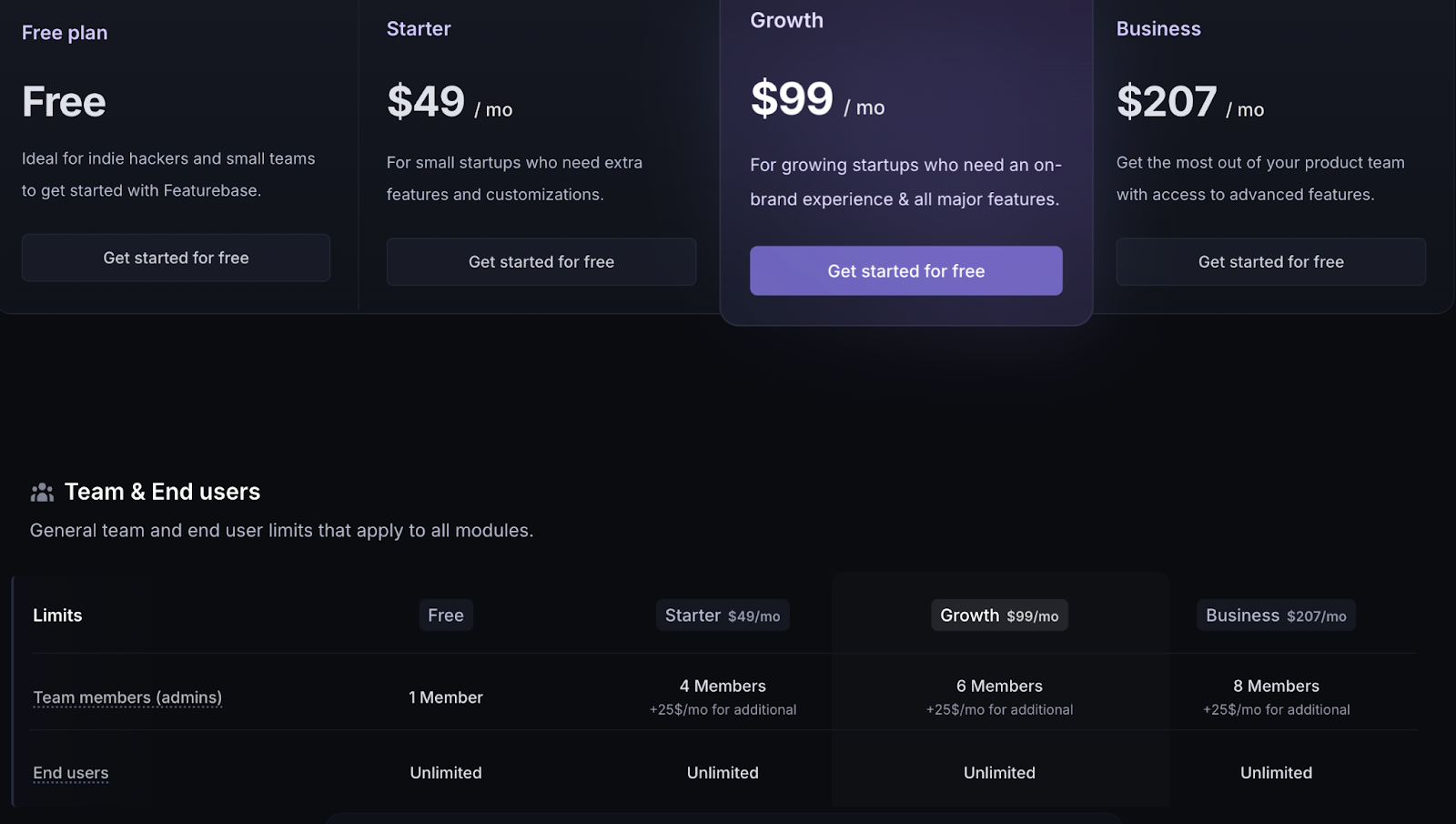
2. Canny.io (Not actively used at ScaleMath, but still relevant)
Canny.io is a feature request and roadmap management tool that, like Featurebase, enables companies to collect user feedback, prioritize requests, and communicate product changes.
One of the main reasons companies choose Canny is its deep integration capabilities and structured workflows, which make it a strong option for larger teams or enterprises that need a scalable, highly customizable feedback system.
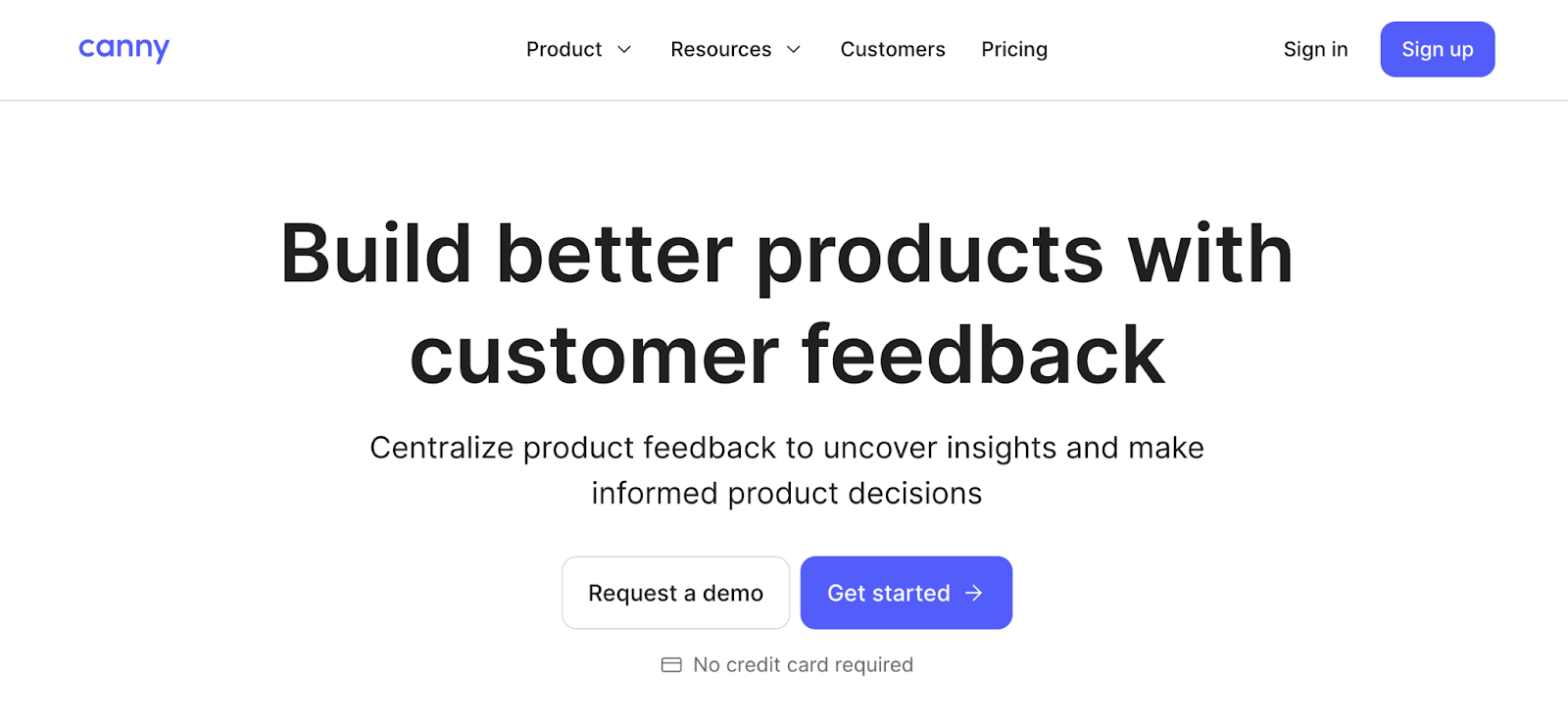
It also offers internal feedback tracking, meaning teams can log requests from customer conversations, support tickets, or sales calls. This helps businesses combine external and internal insights to shape their roadmap.
Key Features
- Feature Request Board – Users submit and vote on feature requests, keeping teams informed about demand.
- Roadmap Planning – Helps teams organize and prioritize features based on customer feedback.
- Changelog Announcements – Updates customers on new releases and improvements.
- Internal Feedback Tracking – Capture insights from sales, support, and other internal sources.
- Integrations – Connects with tools such as Intercom, Slack, and Jira for seamless workflow integration.
Pros & Considerations
✅ Strong integrations with tools such as Jira and Intercom, making it ideal for teams with existing workflows.
✅ Internal feedback tracking helps teams centralize insights from multiple sources – not just external requests.
✅ Scalable for larger teams – Canny offers more advanced features suited to enterprise needs.
❌ More complex setup – compared to Featurebase, Canny’s additional features have a steeper learning curve.
❌ Pricing can add up – particularly for small teams or startups that only need basic feature request tracking.
Pricing
Canny offers a free plan, but it’s fairly limited in features. Paid plans unlock essential capabilities, including private boards, user segmentation, and advanced integrations, making it better suited for scaling companies with specific workflow needs.
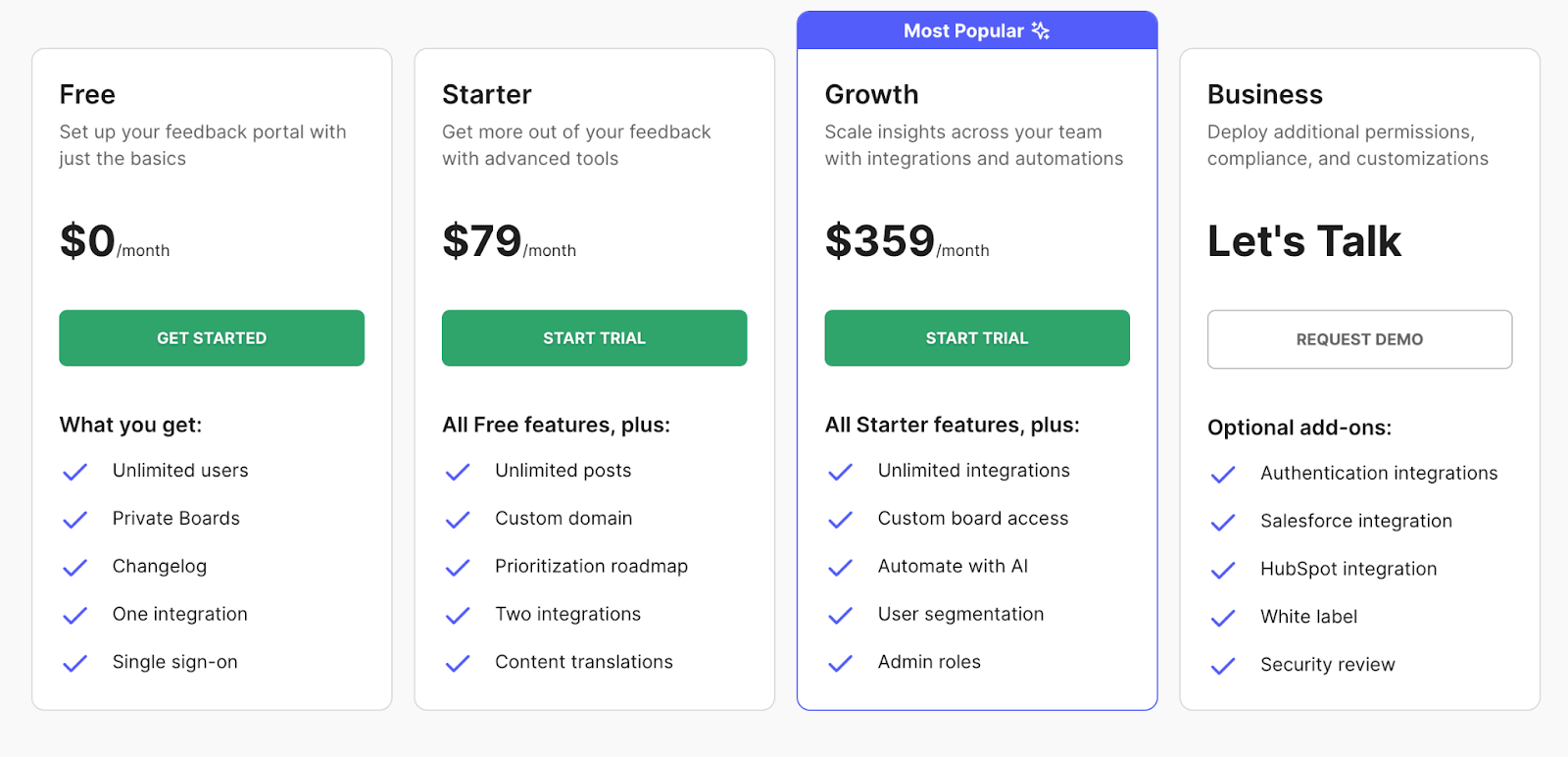
Which One Should You Choose?
- If you want a lightweight, easy-to-use tool for gathering and managing feedback without unnecessary complexity, Featurebase is a great choice.
- If you need enterprise-level integrations, internal feedback tracking, and more advanced workflow customization, Canny.io might be the better fit.
Both tools offer free plans so teams can experiment before committing.
Feedback Surveys & NPS Software
(For gathering structured customer feedback, measuring satisfaction, and identifying trends.)
While feature request boards and roadmaps help teams understand what customers want, survey-based feedback tools help answer why customers feel a certain way.
Whether through Net Promoter Score (NPS) surveys, in-app feedback prompts, or customer satisfaction polls, these tools help teams gather structured feedback, measure sentiment, and track trends over time.
Here, we cover some of the best options available – each with a different strength depending on how teams prefer to collect and act on feedback.
3. Customer.io (Actively used at ScaleMath)
Customer.io is primarily known as a customer messaging and automation platform, but one of its most overlooked strengths is its ability to run in-app surveys – including NPS surveys and other structured feedback collection methods.
While it may not be labeled as a “feedback tool”, it provides a seamless way to gather insights without needing a dedicated survey platform.
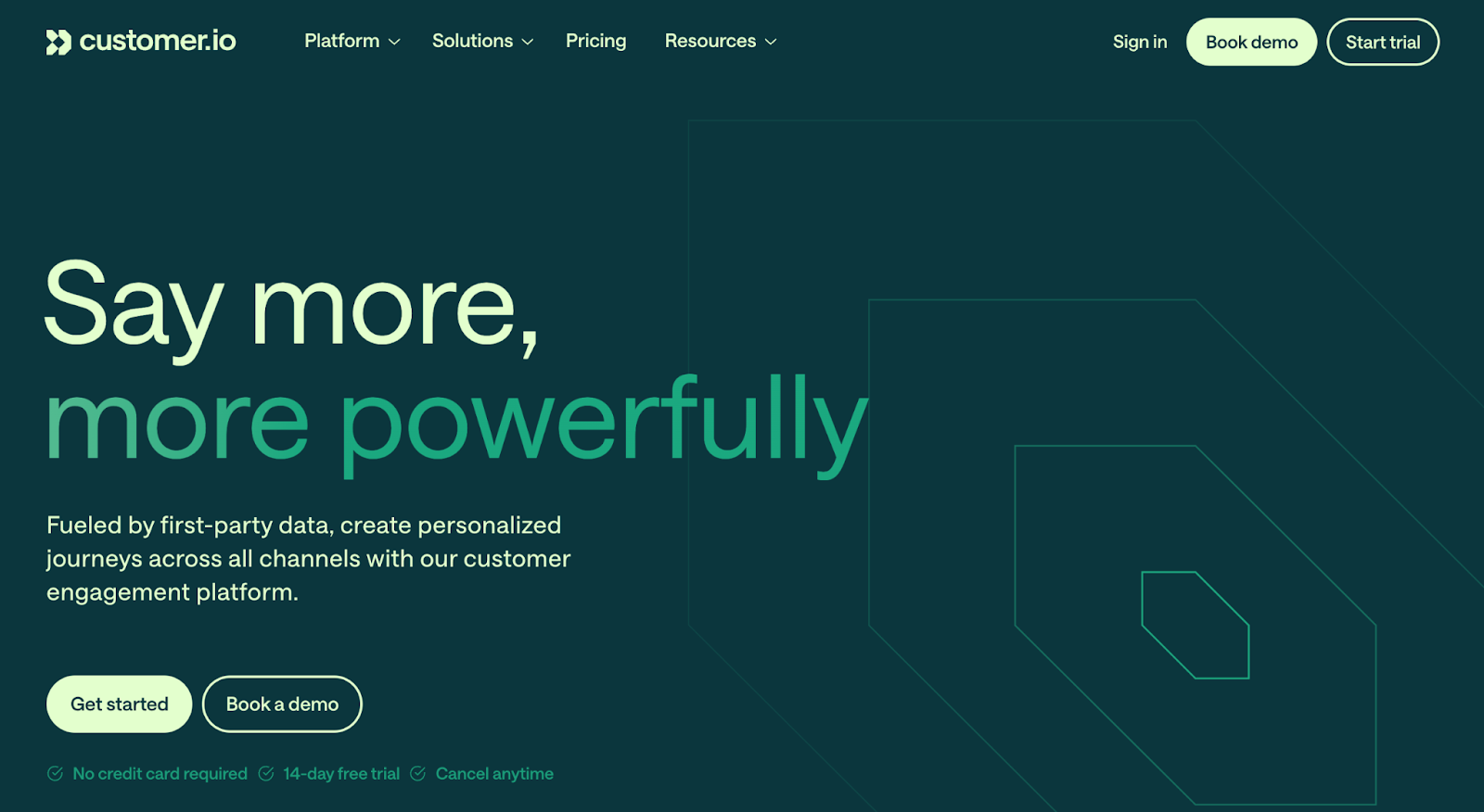
Why Use It?
At ScaleMath, our stance is clear: Customer.io is already an essential tool in a SaaS company’s tech stack. If you’re using it for email, in-app, SMS, or push notifications, then using it for feedback collection is a smart, efficient choice.
Instead of adding another standalone survey tool, teams can trigger in-app surveys directly within Customer.io, ensuring users provide feedback at the most relevant moments.
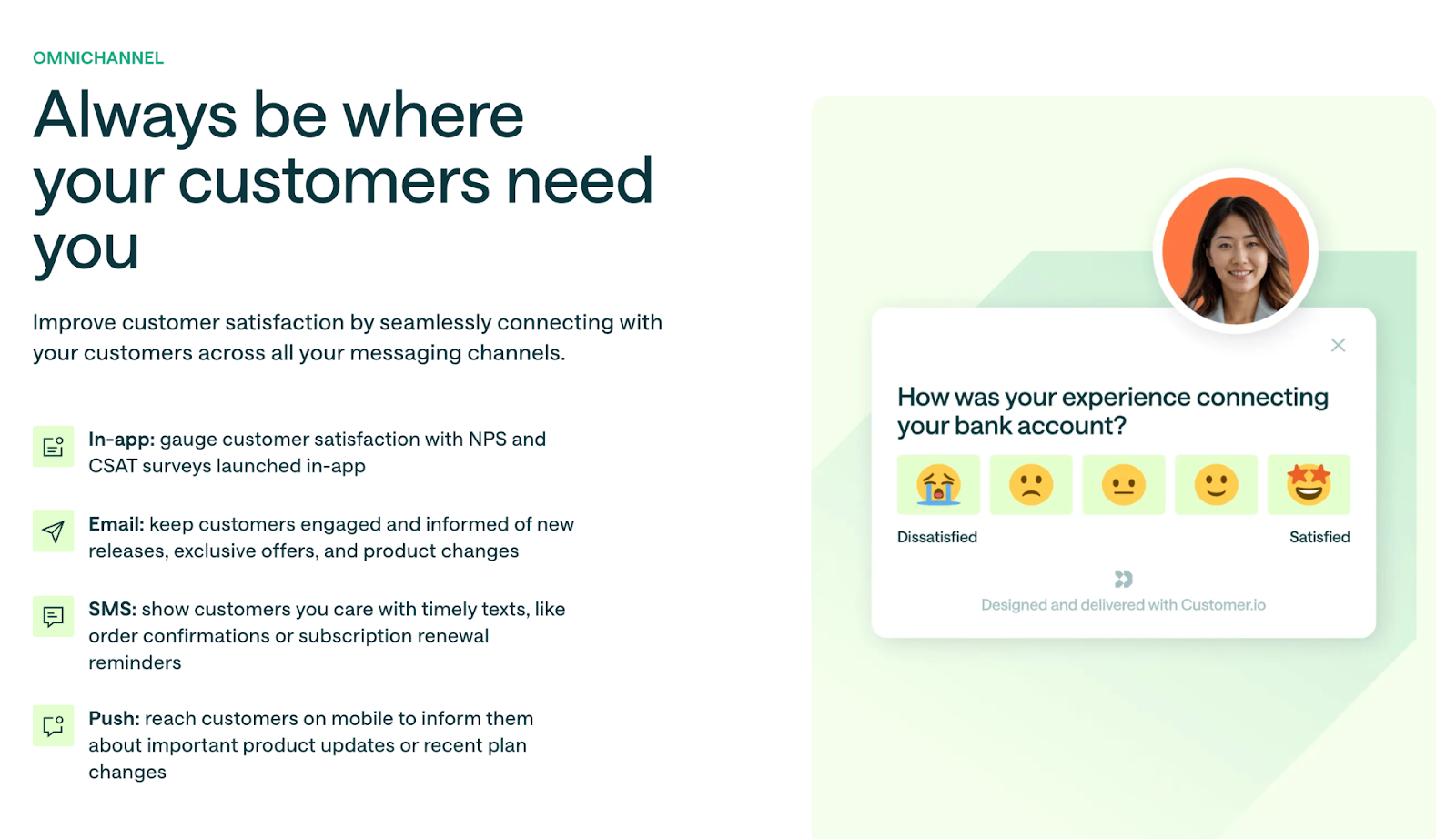
The screenshot below demonstrates how you can set up an in-app survey within Customer.io 👇
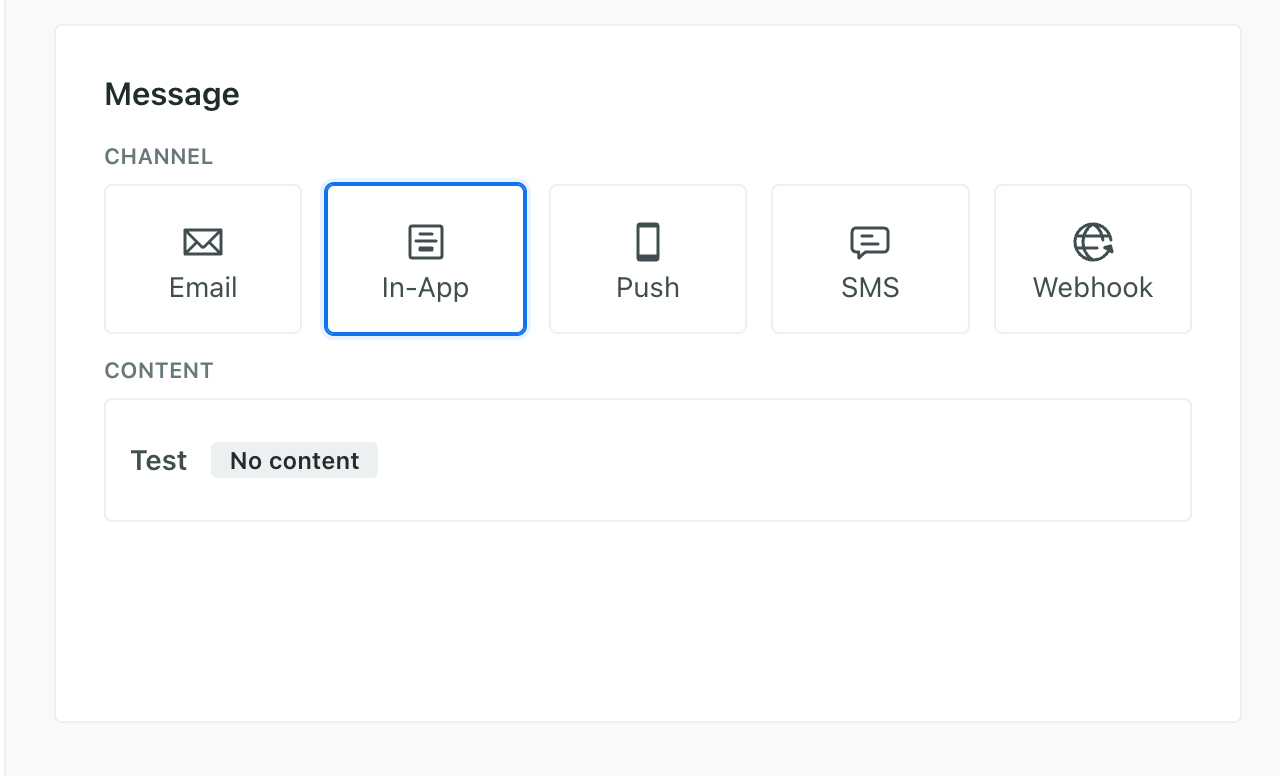
Once surveys are created, they can be delivered based on specific user behaviors – such as when a customer completes a key action, interacts with a feature for the first time, or after a certain engagement period.
By keeping surveys contextual rather than random, Customer.io helps teams collect feedback in a natural, rather than intrusive way.
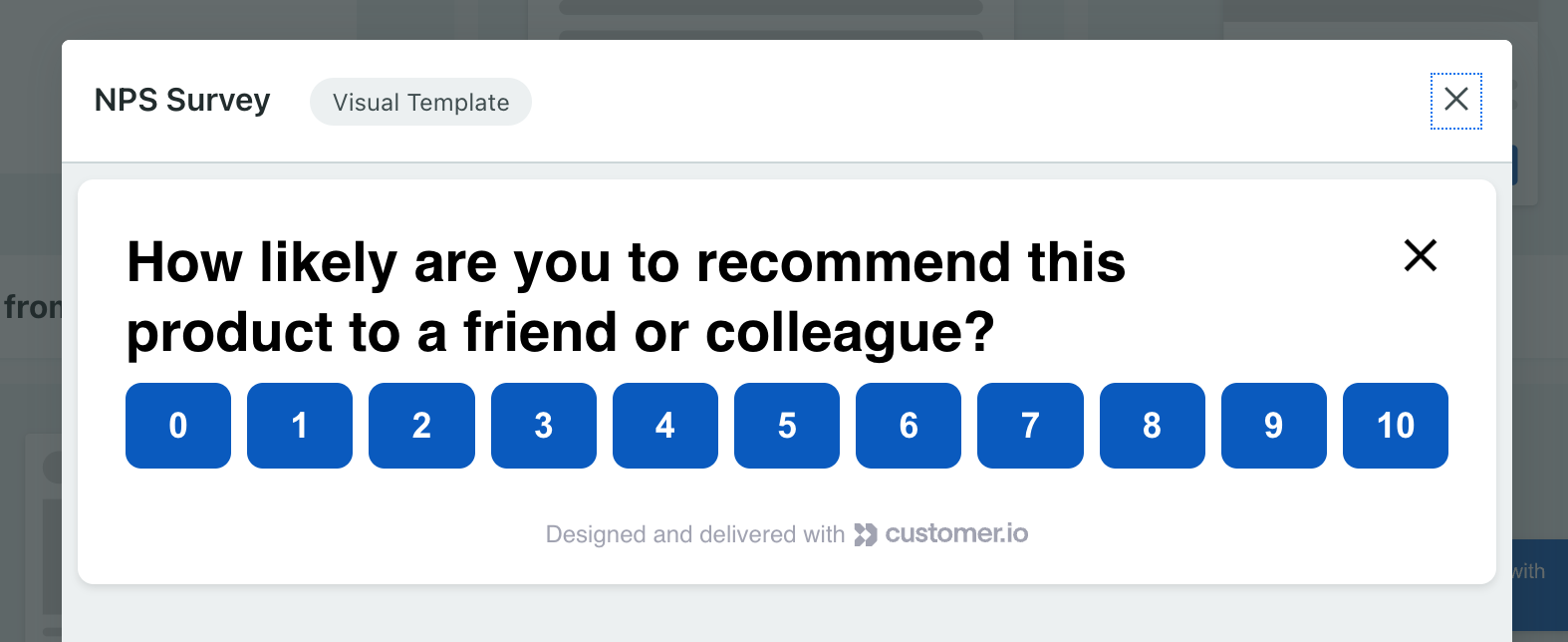
Pros & Considerations
✅ No need for an extra tool – feedback is built into your existing customer communication stack.
✅ In-app, email, and SMS surveys – reach users where they are most likely to respond.
✅ Behavior-triggered surveys – gather insights based on actual user interactions rather than broad, untargeted surveys.
❌ Not a dedicated survey platform – while highly effective, it lacks the deep analytics and visualization tools of standalone survey solutions.
❌ Best for teams already using Customer.io – if you’re not using it for messaging, adopting it purely for surveys might not be necessary.
Pricing
Customer.io’s pricing is based on audience size and automation needs. While there’s no free plan, it provides strong value for teams already using it for messaging and engagement, making it a cost-effective alternative to adding a separate survey tool.
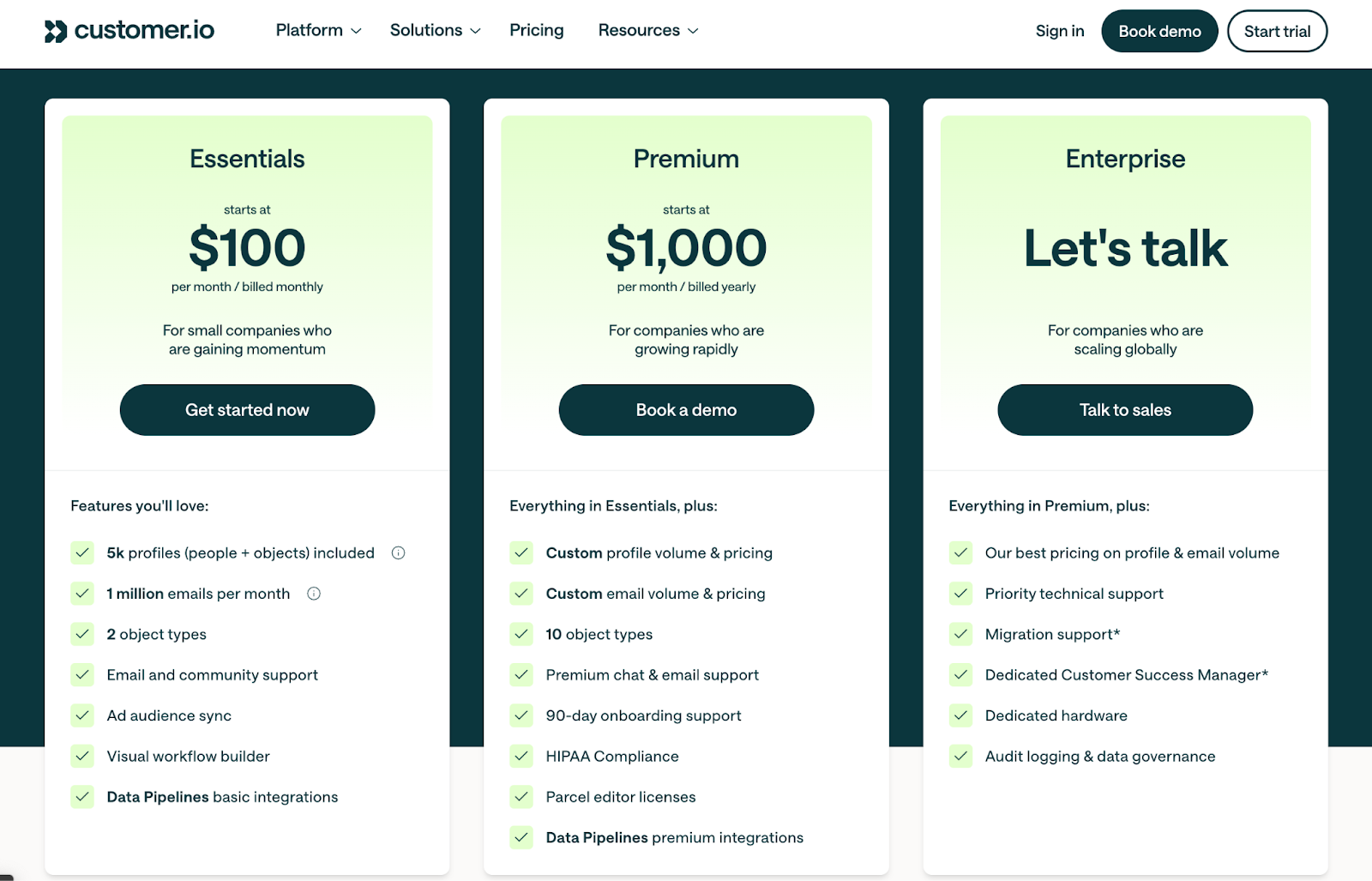
4. HelpScout (Actively used at ScaleMath)
HelpScout is best known as a help desk and customer support tool, but its built-in feedback collection features make it a practical choice for companies looking to capture user sentiment at key touchpoints.
Since many product feedback opportunities come from customer support interactions, having a feedback solution built directly into a support tool can make the process more natural and contextual.
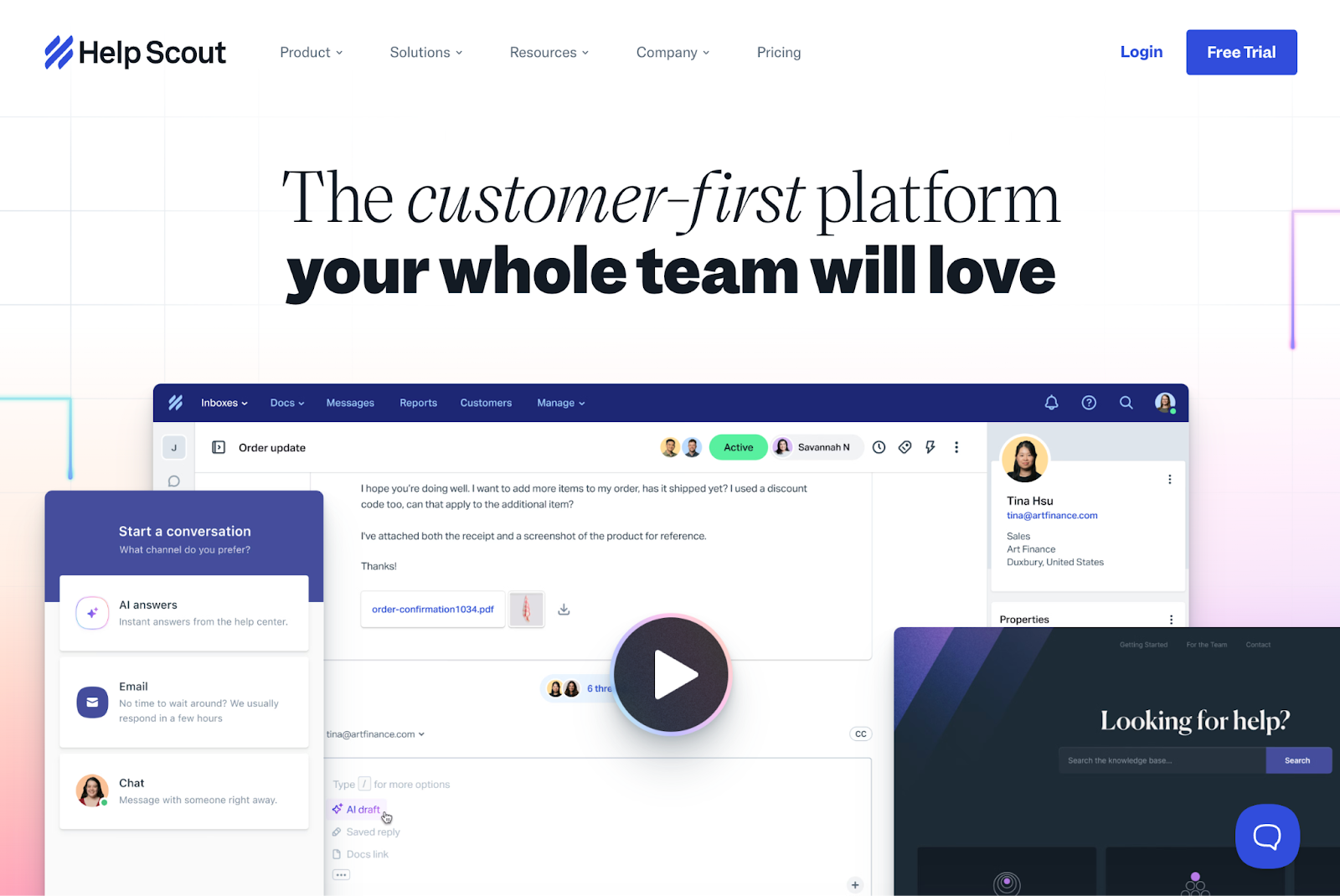
For SaaS teams that already rely on HelpScout for customer service, using it for feedback surveys eliminates the need for a separate survey tool.
Pros & Considerations
✅ Feedback is collected where it matters – right after a support interaction.
✅ Good for customer service-driven companies that want to measure user sentiment at critical touchpoints.
✅ Streamlined setup – no need for separate survey software if you’re already using HelpScout.
❌ Not a broad survey tool – best suited for post-support feedback rather than large-scale product research.
❌ Lacks deeper analytics – if you need detailed reporting or segmentation, a dedicated survey tool might be better.
Pricing
HelpScout operates on a per-user pricing model, with feedback functionality included in its plans. While it’s not a free solution, it provides solid value for teams already using it for customer support.
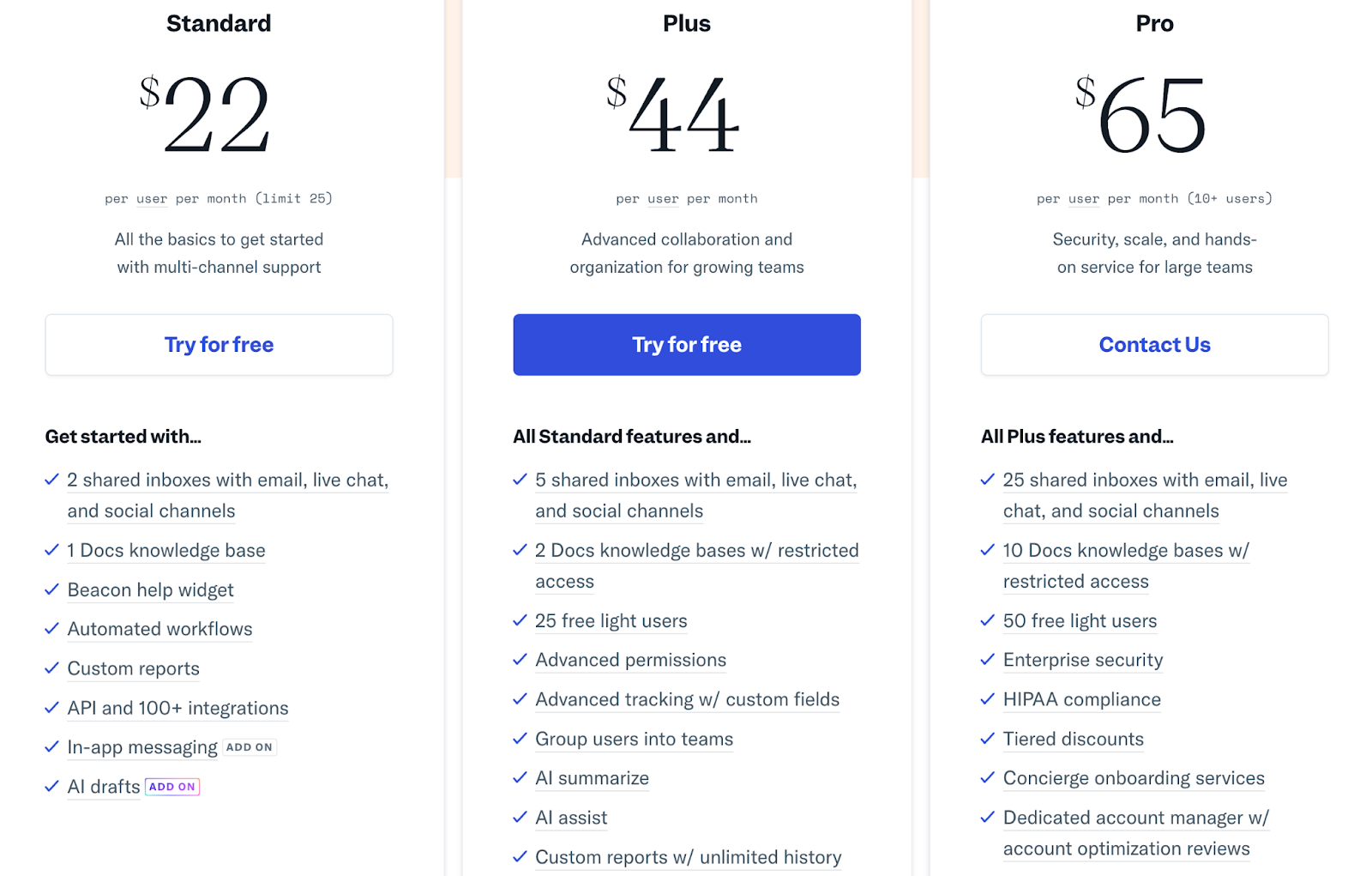
5. UserFeedback (Actively used at ScaleMath)
UserFeedback is a lightweight, easy-to-implement feedback widget that allows teams to gather quick insights from users while they browse a site or use a product.
It’s not an extensive survey platform, nor does it attempt to be – it simply offers an easy way to ask users short, targeted questions.
This makes it a great fit for SaaS teams, content publishers, and businesses that need a low-friction way to collect insights without sending users to external survey forms.
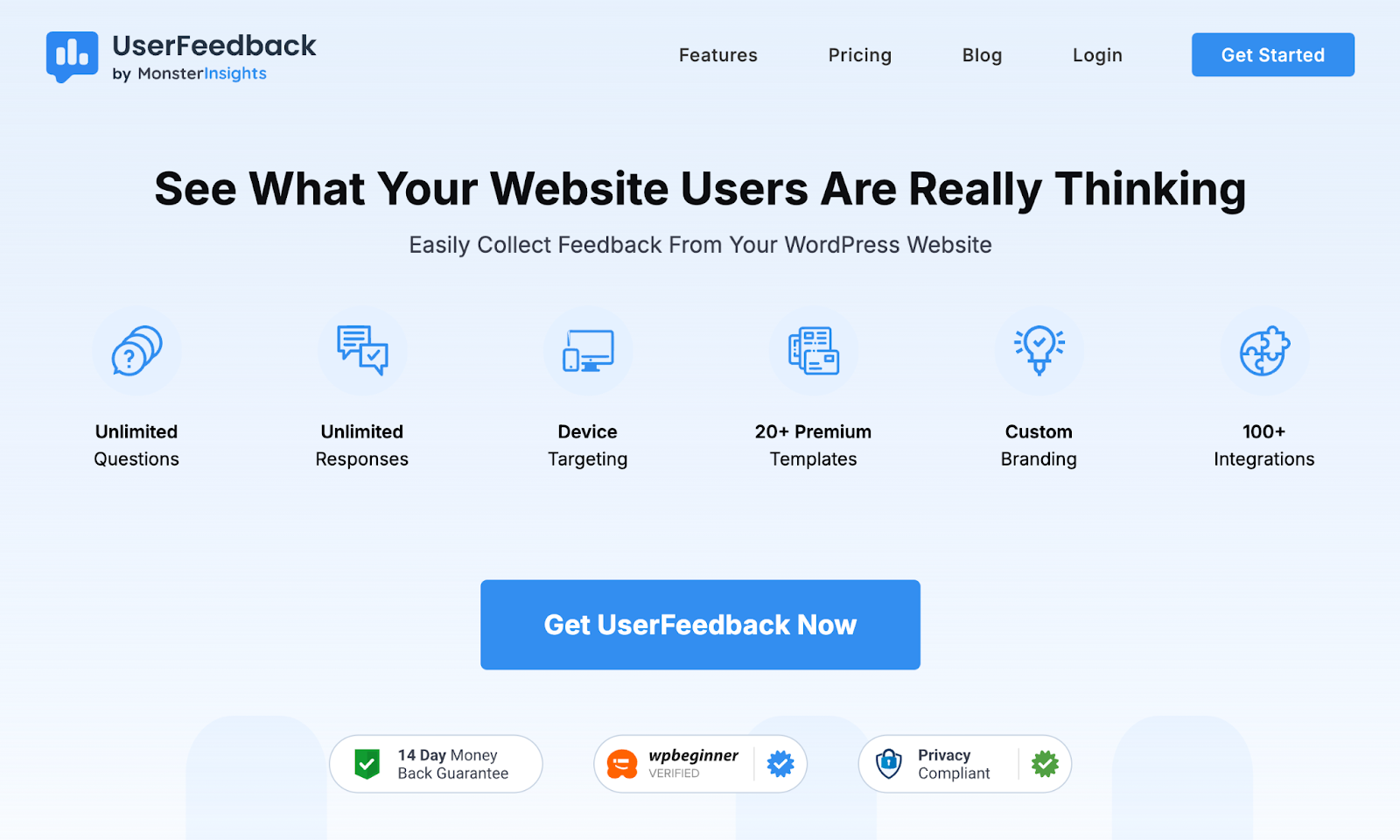
Pros & Considerations
✅ Extremely simple setup – a lightweight widget that doesn’t require complex integration.
✅ Good for passive feedback collection – users can leave feedback without friction.
✅ Ideal for websites and SaaS products looking for quick insights.
❌ Not designed for in-depth feedback – this is not a survey tool for detailed research.
❌ Limited customization options compared to dedicated survey software.
Pricing
UserFeedback offers a free plan with basic functionality, making it accessible to any business looking for a simple feedback solution. Paid plans unlock additional features such as response analytics and customization.
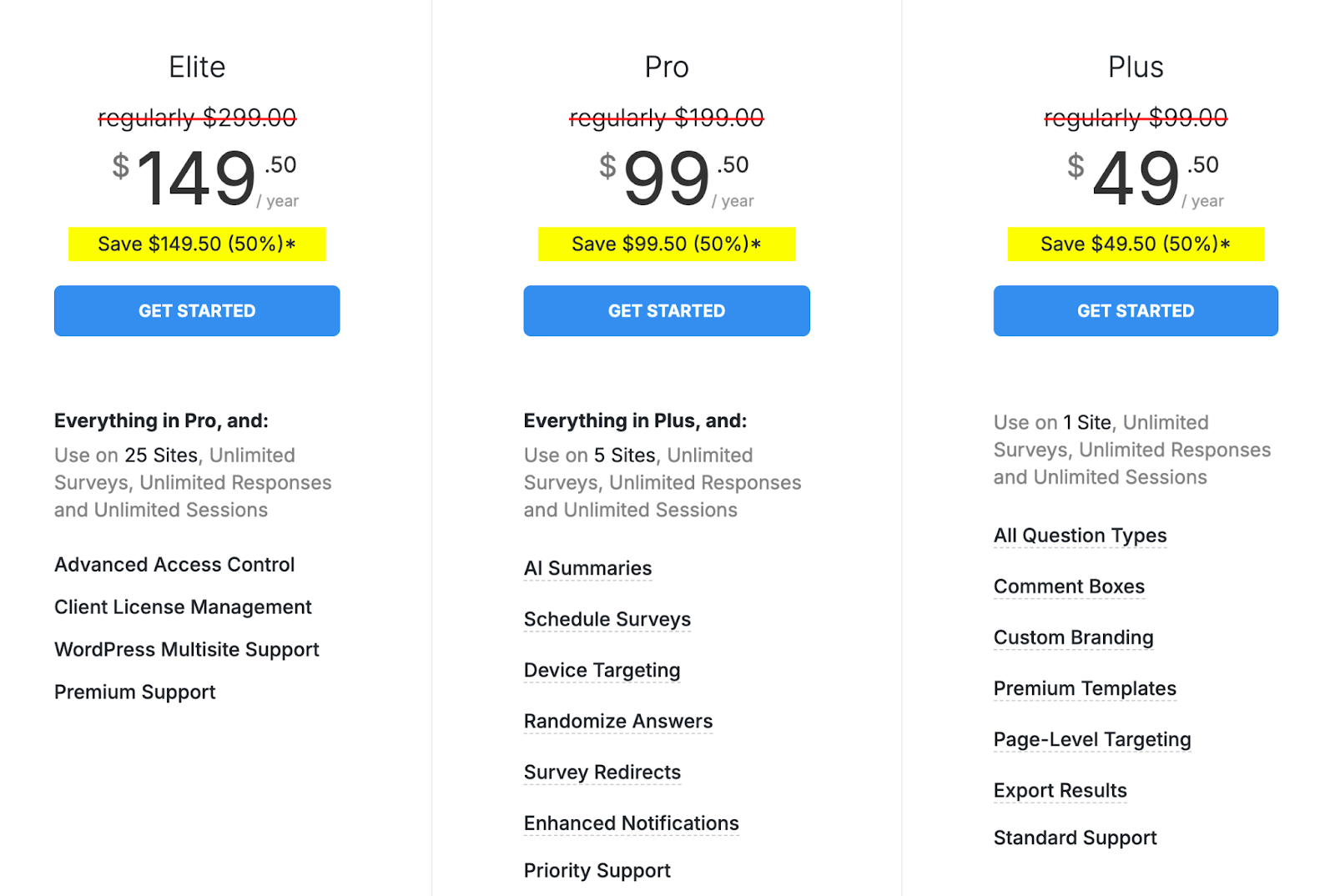
Which One Should You Choose?
- If you’re already using Customer.io for messaging, it makes sense to use it for surveys, too – especially for in-app and NPS feedback.
- If you want to gather feedback directly from customer support interactions, HelpScout is a strong choice.
- If you need a lightweight, easy-to-add widget for general site/product feedback, UserFeedback is a solid, no-friction option.
Each tool serves a different kind of feedback workflow, so the best choice depends on how and when you want to gather insights from users.
Visual Feedback Solutions
(For gathering annotated feedback directly on your product.)
While surveys and feature request tools help teams collect structured input, visual feedback solutions provide a more intuitive way for users to communicate issues.
Instead of asking users to describe a problem in text, these tools allow them to annotate screenshots, highlight UI issues, and provide direct visual context.
For teams focused on improving UX, debugging efficiently, or refining an early-stage product, visual feedback solutions eliminate guesswork and improve clarity when collecting user insights.
6. Gleap (Actively used at ScaleMath)
Gleap is a visual feedback tool that allows users to report issues directly within an app or website – complete with screenshots, annotations, and context.
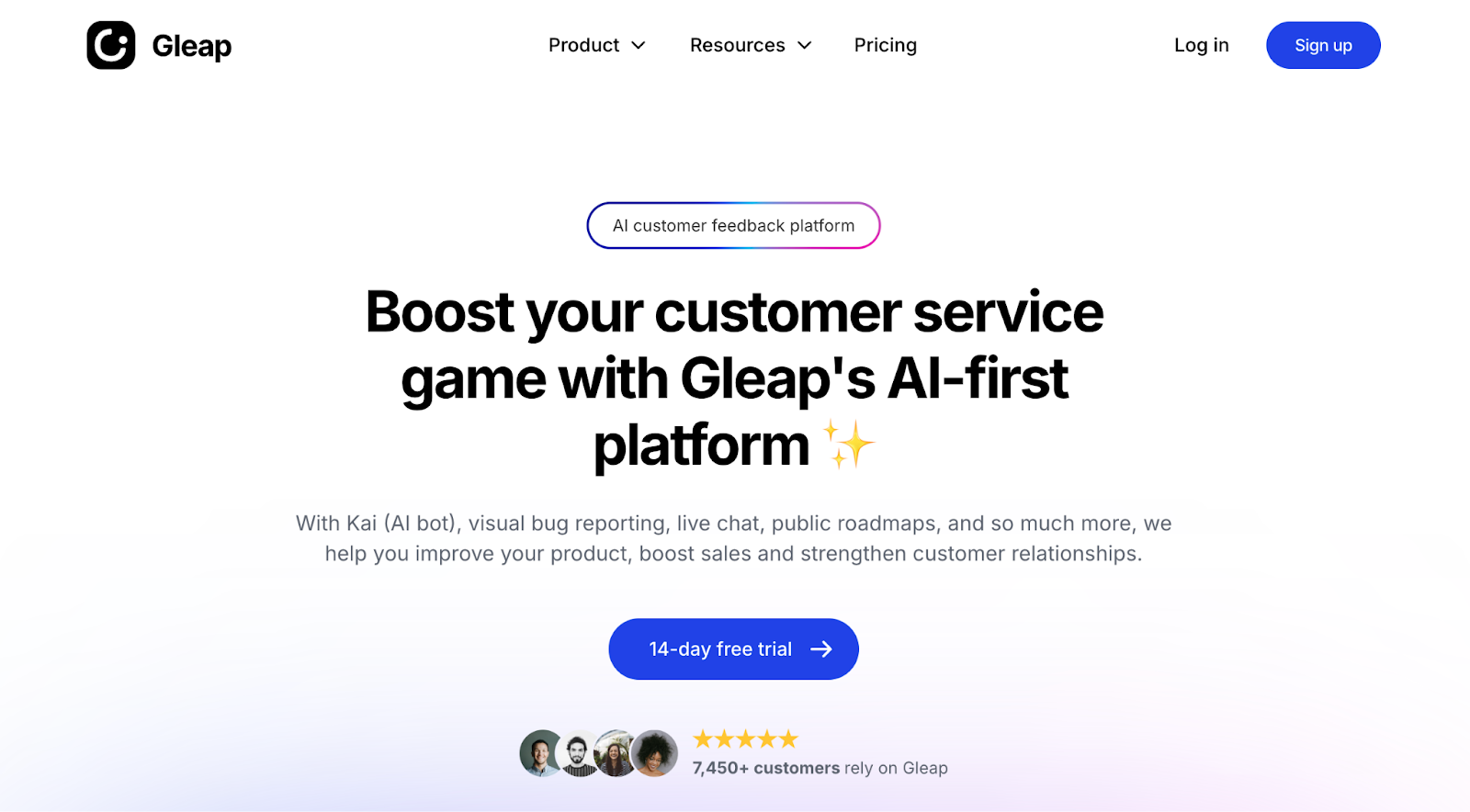
Unlike traditional feedback forms, which rely on users describing their problems, Gleap enables them to point out exactly what’s wrong.
This makes it especially valuable for SaaS teams, designers, and developers who need direct, actionable feedback without long-winded user explanations.
Why It’s Useful
- Great for debugging – Instead of vague reports like “this page isn’t working”, users can mark exactly where the issue occurs with a screenshot and annotation.
- Perfect for early-stage products – Helps teams quickly identify and fix usability issues before they become major problems.
- Enhances collaboration – Developers, designers, and product managers can all see context-rich reports instead of deciphering text-based feedback.
The animation below demonstrates how easily a user can submit a visual feedback report with Gleap:
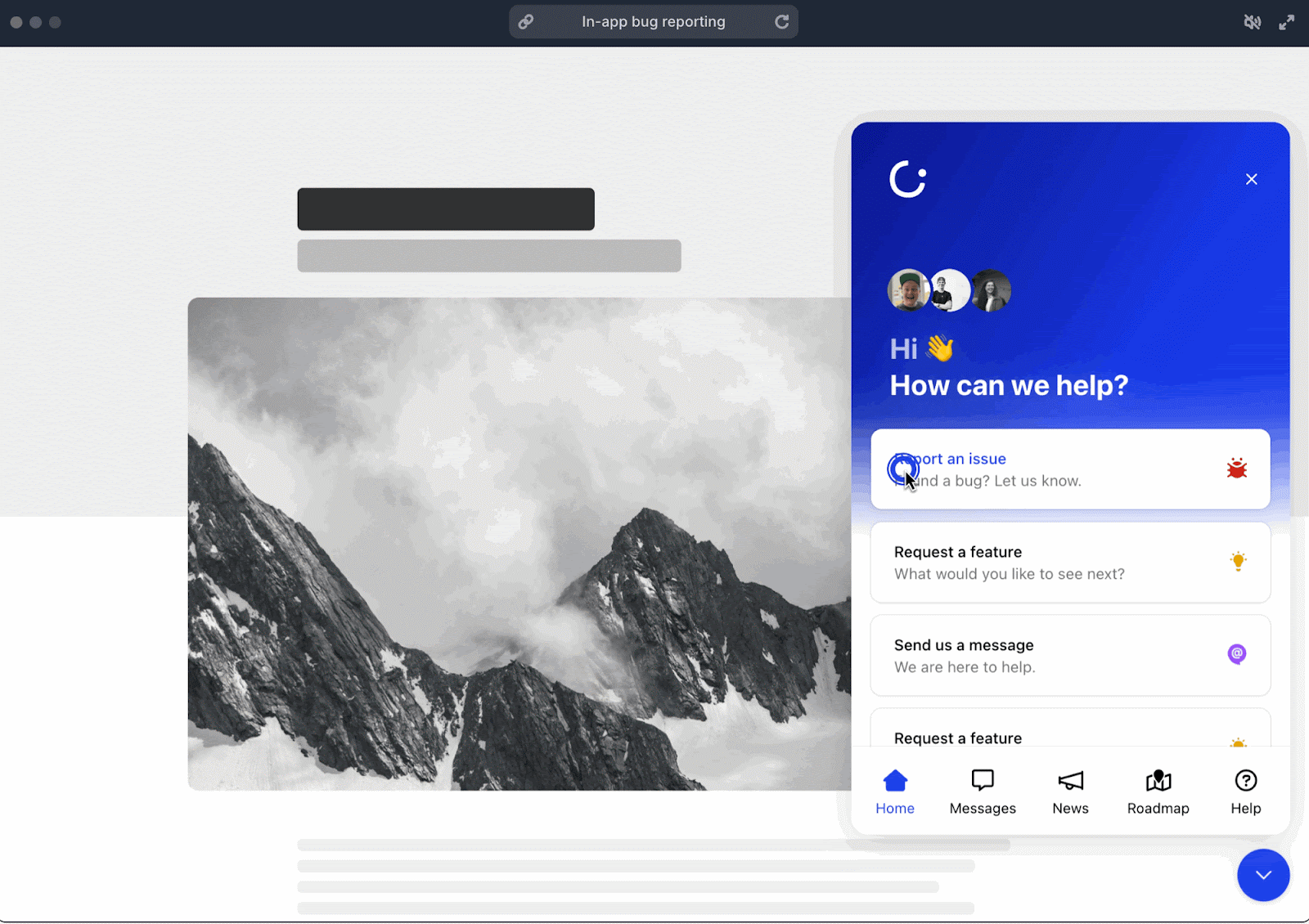
Pros & Considerations
✅ Minimizes back-and-forth – users provide all necessary context upfront with screenshots and annotations.
✅ Faster debugging – developers can see exactly where issues are happening, saving time on issue reproduction.
✅ Lightweight and simple to implement – doesn’t require extensive setup.
❌ Not a full analytics tool – great for collecting feedback, but doesn’t provide deep behavioral insights like session replay tools.
❌ Best suited for UI/UX issues – not ideal for collecting general user sentiment or structured survey responses.
Pricing
Gleap offers a free plan, making it accessible for startups and smaller teams. Paid plans provide advanced features like integrations, team collaboration tools, and deeper analytics.
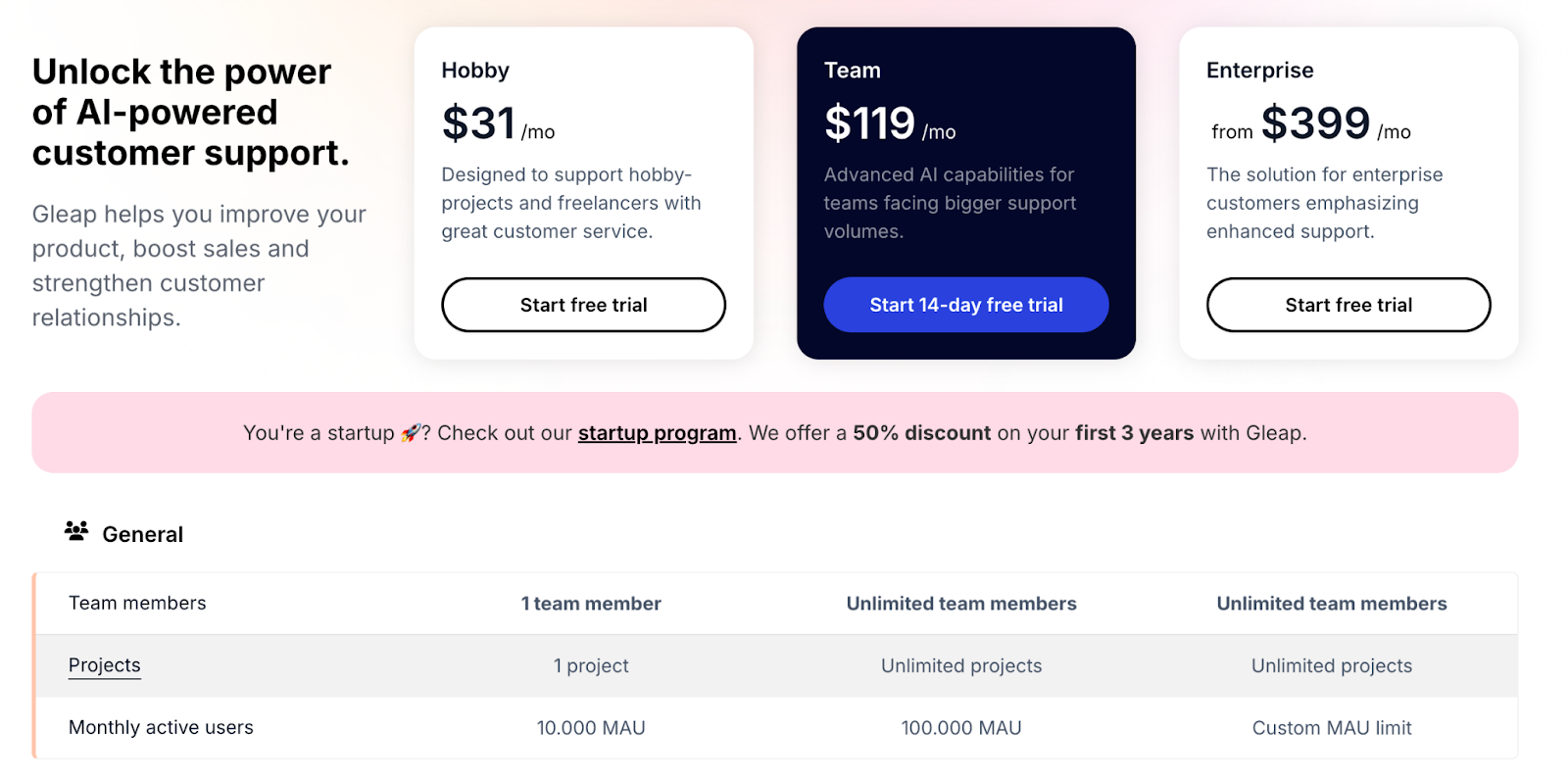
7. PostHog (Actively used at ScaleMath)
PostHog is more than just a feedback tool – it’s a product analytics powerhouse that includes session replay, feature flags, A/B testing, and user surveys.

For companies that want to understand both direct feedback and behavioral data, PostHog combines these elements into a single platform. It helps teams go beyond what users are saying and analyze how users are actually interacting with the product.
Why It’s Powerful
- Session Replay + Feedback – Instead of just collecting feedback forms, PostHog lets teams watch real user sessions to see issues as they happen.
- Behavioral Analysis – Track user flows, feature adoption, and drop-off points to uncover hidden friction in the product.
- End-to-End Product Insights – Combines qualitative (feedback surveys) and quantitative (behavior analytics) data in one platform.
Watch this PostHog demo to see how teams can analyze user behavior, collect feedback, and improve product usability, all within the same system:
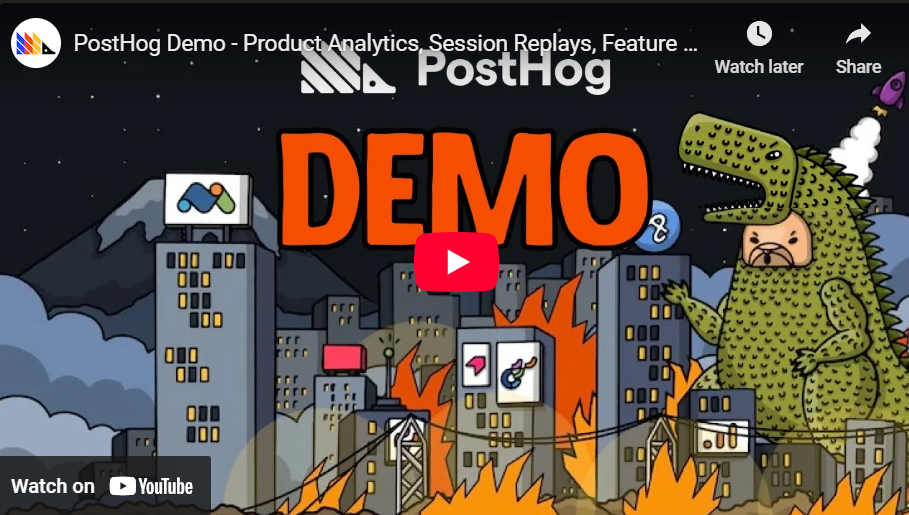
Pros & Considerations
✅ Combines user feedback with actual behavior data, providing a complete picture of user experience.
✅ Session replay eliminates confusion – see exactly how users interact with features instead of relying on surveys alone.
✅ Open-source option available – self-hosting can be a cost-effective alternative for privacy-conscious teams.
❌ More complex setup – while powerful, it requires more configuration than simpler feedback tools.
❌ Overkill for teams that just need basic feedback collection – smaller teams may not need full analytics + A/B testing.
Pricing
PostHog offers a free self-hosted plan, making it a compelling choice for privacy-conscious teams. Paid plans unlock additional analytics capabilities, cloud hosting, and enterprise features.
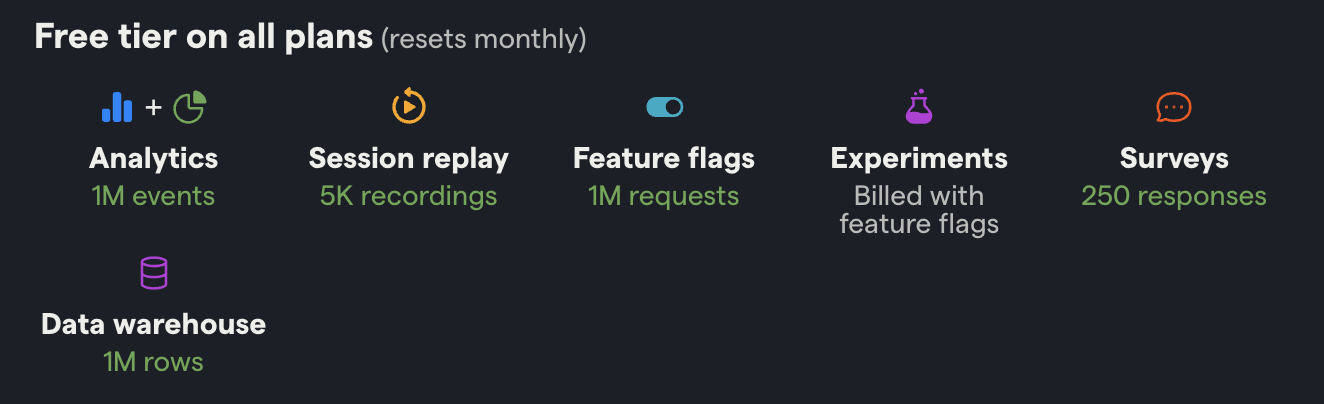
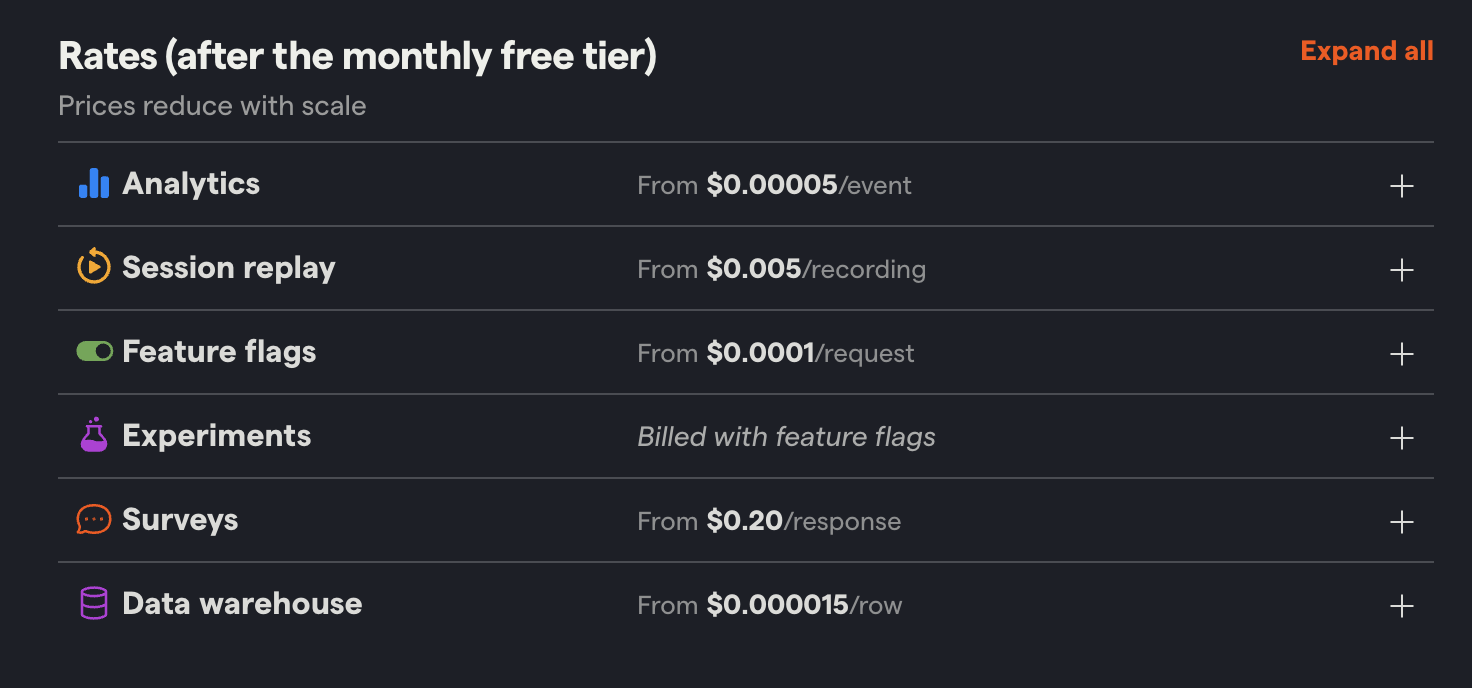
Which One Should You Choose?
- If you need a simple, lightweight visual feedback tool, Gleap is a great choice – ideal for bug reporting, UI/UX feedback, and early-stage product improvements.
- If you want to gain a deeper understanding of user behavior alongside feedback, PostHog provides session replay, analytics, and behavioral tracking in one platform.
Both tools serve different but complementary purposes, and some teams may even benefit from using them together.
Comparison Table: Which Tool Should You Choose?
With so many product feedback tools available, choosing the right one depends on your needs, workflow, and team size.
Some teams need a structured way to collect and prioritize feature requests, while others focus on gathering in-app feedback, running surveys, or analyzing user behavior. The table below compares the tools covered in this guide, highlighting their key strengths, pricing models, and best use cases.
Use this as a quick reference to determine which tool best suits your needs for collecting user feedback.
|
Tool |
Category |
Key Strength |
Free Plan? |
Best For… |
|
Featurebase |
Feature Requests & Roadmaps |
Transparency & roadmap management |
✅ |
SaaS teams collecting structured feedback |
|
Canny.io |
Feature Requests & Roadmaps |
Similar to Featurebase but with differences |
✅ |
Companies wanting an alternative to Featurebase |
|
Customer.io |
Feedback Surveys & NPS |
Seamlessly integrates with notifications |
❌ |
Teams already using it for email/SMS automation |
|
HelpScout |
Feedback Surveys & NPS |
Ties into customer support workflows |
❌ |
Companies using HelpScout as a support platform |
|
UserFeedback |
Simple Feedback Widgets |
Lightweight & easy to implement |
✅ |
Websites needing basic user feedback |
|
Gleap |
Visual Feedback |
Screenshot-based feedback |
✅ |
Early-stage SaaS or UX teams |
|
PostHog |
Analytics & Feedback |
Full analytics suite with surveys |
✅ (self-hosted) |
Teams needing behavior-driven insights |
Final Thoughts: Choosing the Right Feedback Tool
No tool is the “best” for every company – the right choice depends on how your team collects, prioritizes, and acts on feedback.
- If you focus on feature requests and roadmap planning, a structured tool such as Featurebase or Canny.io is most appropriate.
- If you need to measure customer sentiment through surveys, Customer.io, HelpScout, or UserFeedback can help capture structured responses at the right moments.
- For visual feedback and deeper behavioral insights, Gleap is great for UI/UX input, while PostHog takes it a step further with session replay and analytics.
However, before adding a new tool, take stock of what you already use. If you’re running messaging automation through Customer.io or handling support in HelpScout, you might already have built-in feedback collection capabilities. Avoid adding unnecessary complexity – the best tool is the one your team will actually use consistently.
That’s the real key: feedback collection is only valuable if it leads to action.
Simply gathering user input isn’t enough – your team needs a process for analyzing, prioritizing, and implementing meaningful changes. The best teams don’t just listen to feedback – they use it to drive better decisions and build better products.
Looking for input from a team that’s worked with category-leading companies?
At ScaleMath, we partner with companies to function as an extension of their ops, growth, and/or product teams. The result of this is that our approach is less akin to a commoditized (productized) service or even an agency. We’re here and always happy to help – feel free to get in touch with us here.