ConvertKit Review 2024: In-Depth Review Of 12-Month Experience
Not sure if ConvertKit is for you? You’ve come to the right place.
Unlike all of the other reviews about ConvertKit out there which were written by people who have never used the email marketing platform and solely wrote a review for the sake of generating affiliate income – in typical ScaleMath fashion, in this post we’ll be diving deep 🏊♂️ into ConvertKit after using it for over 12 months.
Spoiler: we’re actually still using it!
That being said, I recommend sticking to the end if you want to find out what their biggest limitation really is.
What is ConvertKit?
ConvertKit is a relatively new, powerful email marketing service provider that makes it easy for anyone to get started.
Originally created by Nathan Barry out of frustration with the other tools that were available to him. Isn’t that the best kind of founder story? He built what is (arguably) the world’s best email marketing software – making it available to everyone – because he was unsatisfied with dealing with the mediocre competition.
ConvertKit Pricing Breakdown
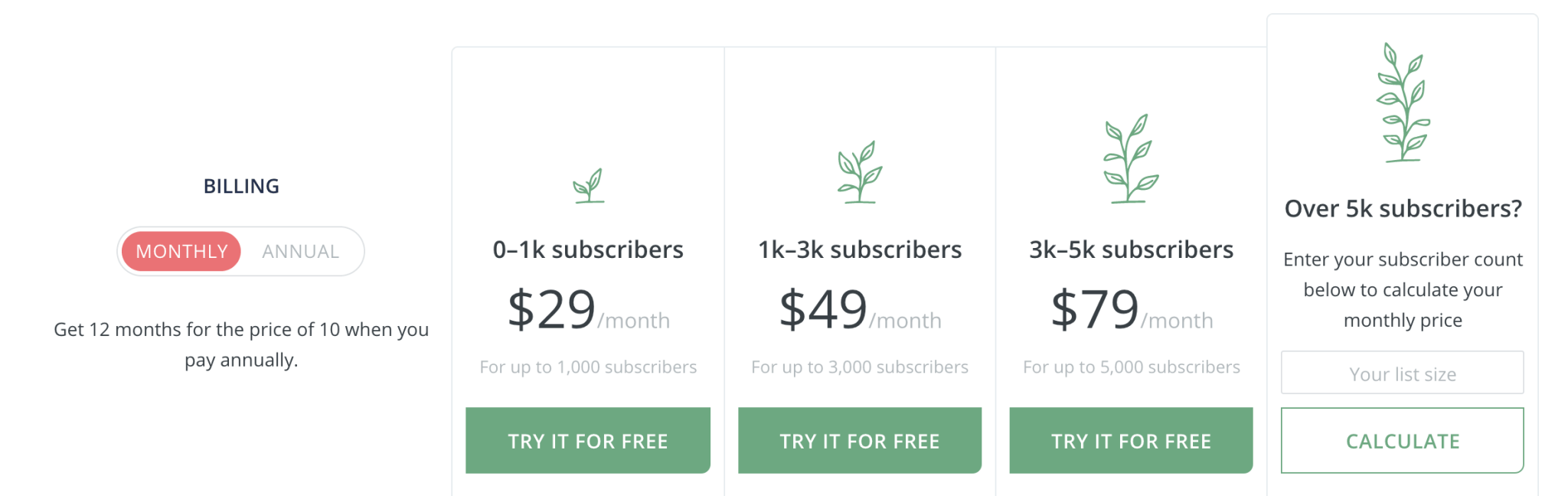
| Number of Subscribers | 0-1k Subscribers | 1-3k Subscribers | 3-5k Subscribers |
| ConvertKit Pricing | $29/month | $49/month | $79/month |
If you’re just starting out then one of the things that is likely making you question whether ConvertKit is the right decision is price. Well, I’m here to put your mind at ease. Sure, there’s no hiding the fact that they are more expensive than other options but you are paying for a premium.
I don’t know about you but I (and any serious business) would much rather pay a premium to have their emails actually reach their subscriber’s inboxes rather than ending up in spam and be able to set up advanced, complex & multi-step sequences using powerful automation.
ConvertKit Support – What To Expect
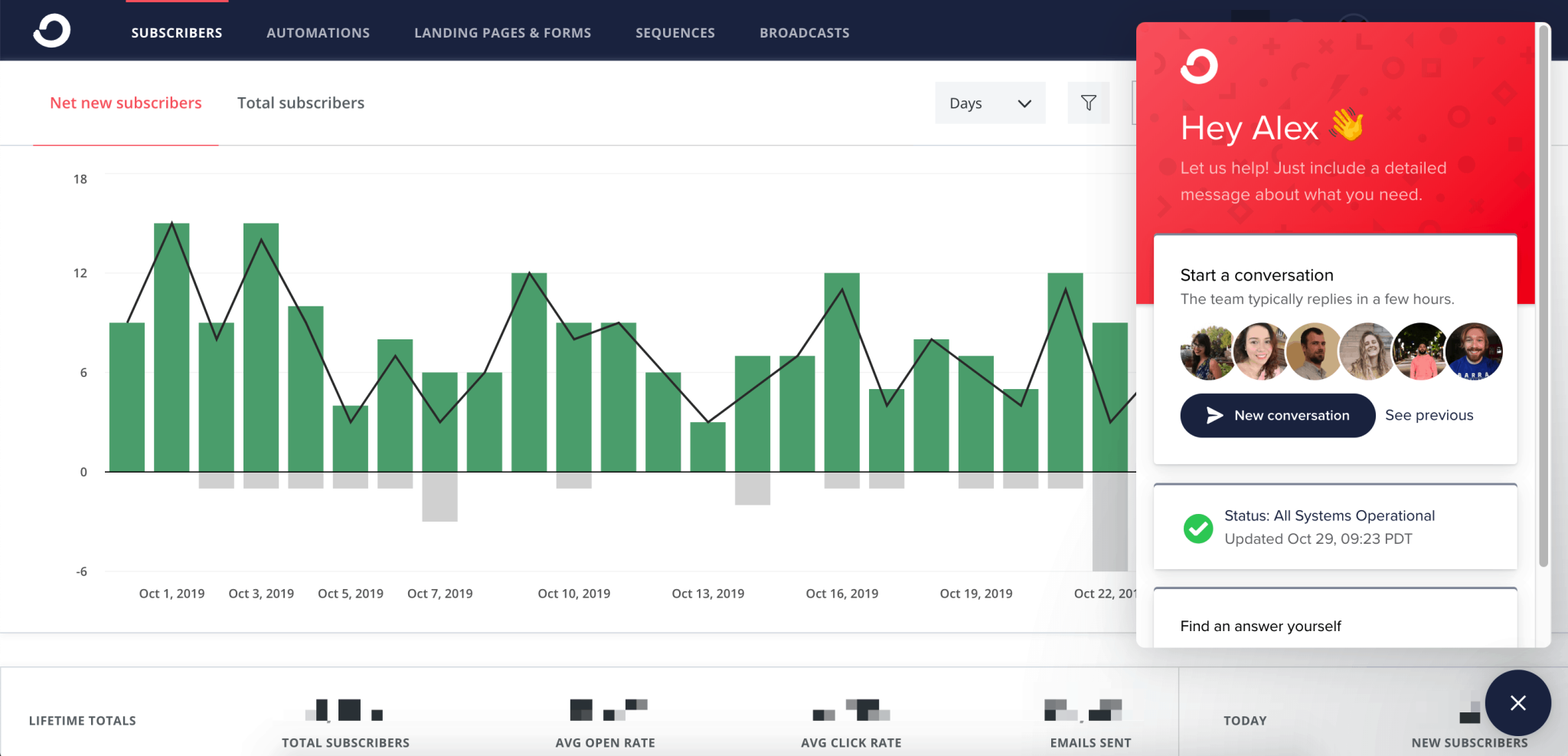
One of the most noticeably outstanding benefits of using ConvertKit which actually has no relation to the power of their product and its functionality is their support.
Note that my opinion about their support is based on comparing it to their competitors (i.e. other companies in the same industry). The support standard in other industries such as website hosting is much higher than in email service providers.
For reference, MailChimp does not really offer much support at all – especially for free users which is quite disappointing.
As seen in the screenshot below, when I actually reached out to them back in January of this year it was really easy to get support over email. Although live chat support is great, it’s often not ideal for the kind of issues that can take time to look into when you don’t need to be there.

So, long story short, in the unlikely event that you ever run into an issue with ConvertKit, you’ll be pleased to hear that friendly & helpful support is no more than an email away.
ConvertKit Functionality vs. Others
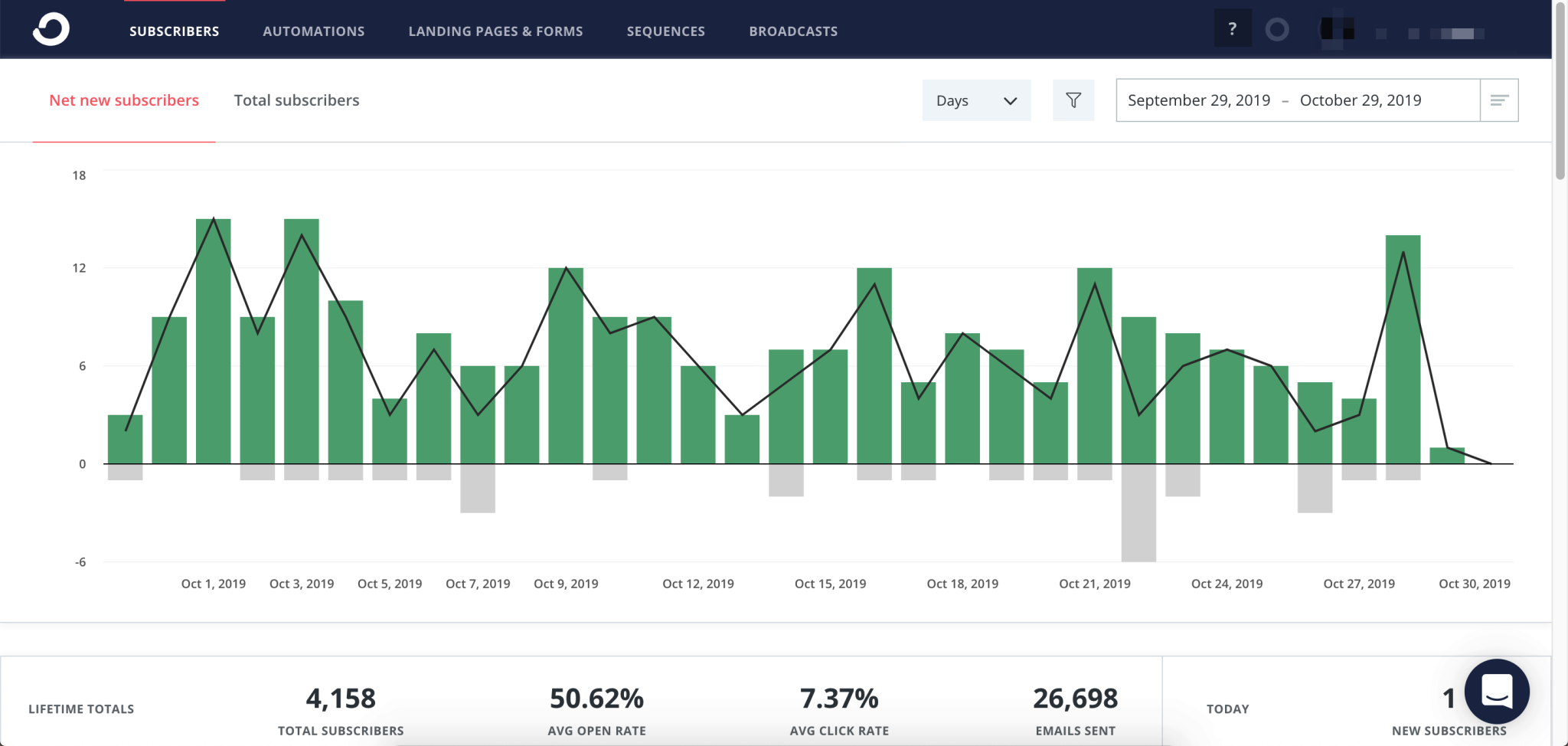
Overall, while some may argue that ConvertKit has similar (or even the same) functionality as other solutions such as MailChimp, there’s one key difference to keep in mind.
If automation, sequences, tagging, and proper list management are possible in MailChimp and 99% of their customers don’t know how to do it, so much so that Paul Jarvis himself had to create an expensive, paid course teaching people how to use it – then they’ve clearly done something wrong.
This is where ConvertKit comes in, you don’t need to spend another $499 and spend days mastering the tool, it’s easy-to-use and get great sequences/segmentation up and running quickly and most importantly without the hassle.
From a usability perspective, if I had to choose between MailChimp & ConvertKit, and the money and number integrations they have available wouldn’t matter, the choice would be really easy. In case it isn’t obvious enough, it would be ConvertKit every day.
But, as we’ll take a closer look at later, there is one place where ConvertKit does fall behind which is the only reason we haven’t yet switched over – so stay tuned to find out why and whether that is important for you.
ConvertKit Broadcasts
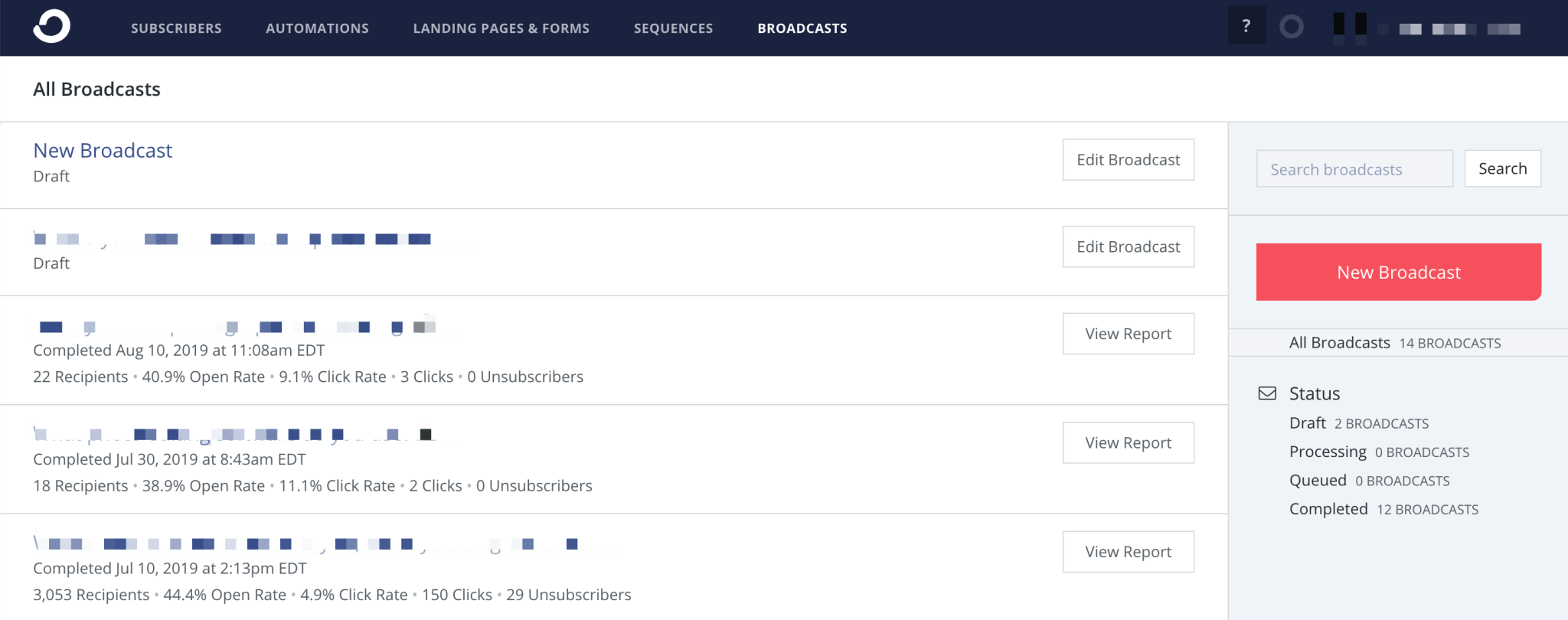
In addition to ConvertKit’s automation, you obviously also have the ability to send out what are referred to as Broadcast emails. These are emails that can be sent to a specific segment of your list or subscribers tagged with certain tags. 🏷
Sending broadcasts to specific people which have shown to have specific interests based on the links that they’ve linked in previous emails is extremely effective as it prevents you from sending emails to subscribers who are potentially not interested in a piece of content and more likely to disapprove of an email than to take a positive action anyway.

For reference, in MailChimp, the equivalent of ConvertKit Broadcasts are referred to as Campaigns.
ConvertKit’s editing experience is as simple as it should be. They focus on plain-text emails which (in my personal opinion) should be made standard. I dislike emails that make use of heavy styling and change the background color of emails. Every email you send should like an email you’re sending to a friend not just broadcasting to 1000s of people in the hopes that your message reaches their inbox.
ConvertKit Sequences & Automation
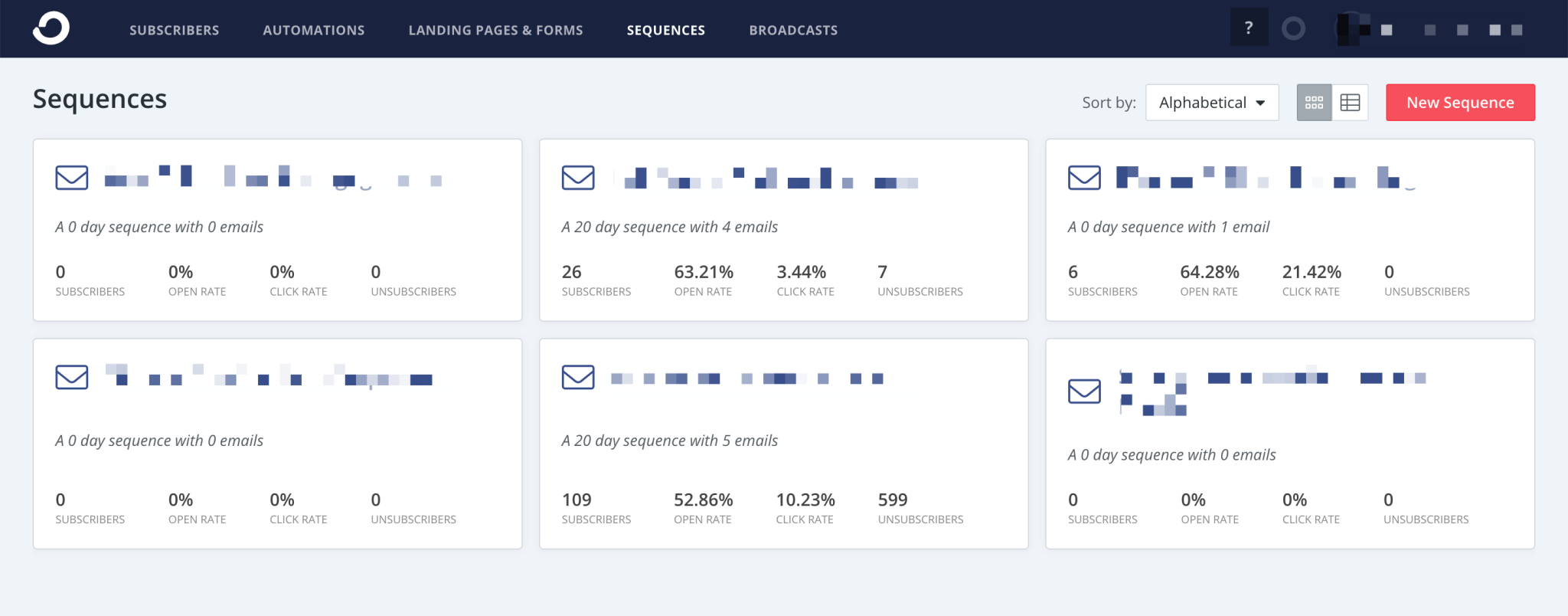
One of ConvertKit’s most appealing features is sequences.
Sequences are at the heart of how automation with ConvertKit works. On their own, they are simply a series of related emails that are to be sent sequentially – as you might’ve guessed from the name. But when paired with ConvertKit Automations they can be triggered based on a number of actions. And best of all, they can be triggered in combination with other sequences.
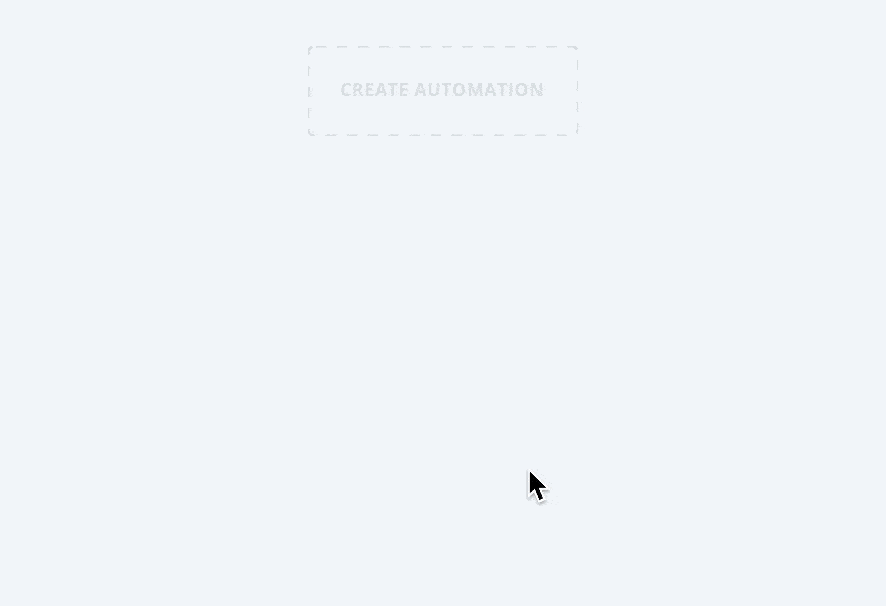
Each automation can have up to 5 entry points. Most people won’t find this to be limiting at all – but if you are currently running extremely advanced automation using another tool then I urge you to reach out to their team and ask whether they would help you.
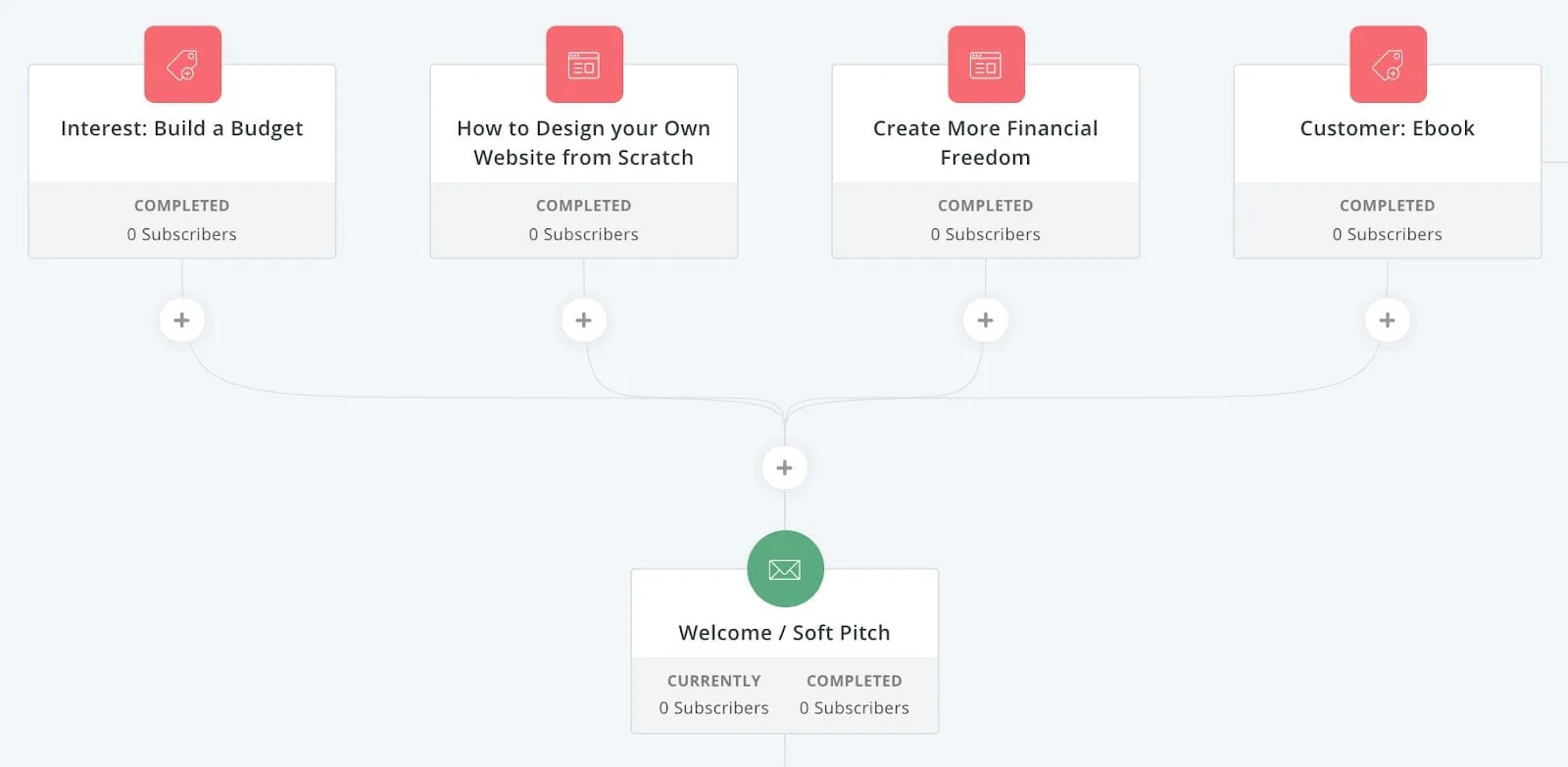
You’ll be pleased to hear that if you have over 5,000 subscribers, you do get a free concierge migration which I highly encourage you to take advantage of if you have a complex setup in your existing provider – it will actually save you more time than you think.
If you’re not entirely sure how to use automations. Or if you haven’t dived into them in the past, you’ll find this page on ConvertKit’s website extremely helpful.
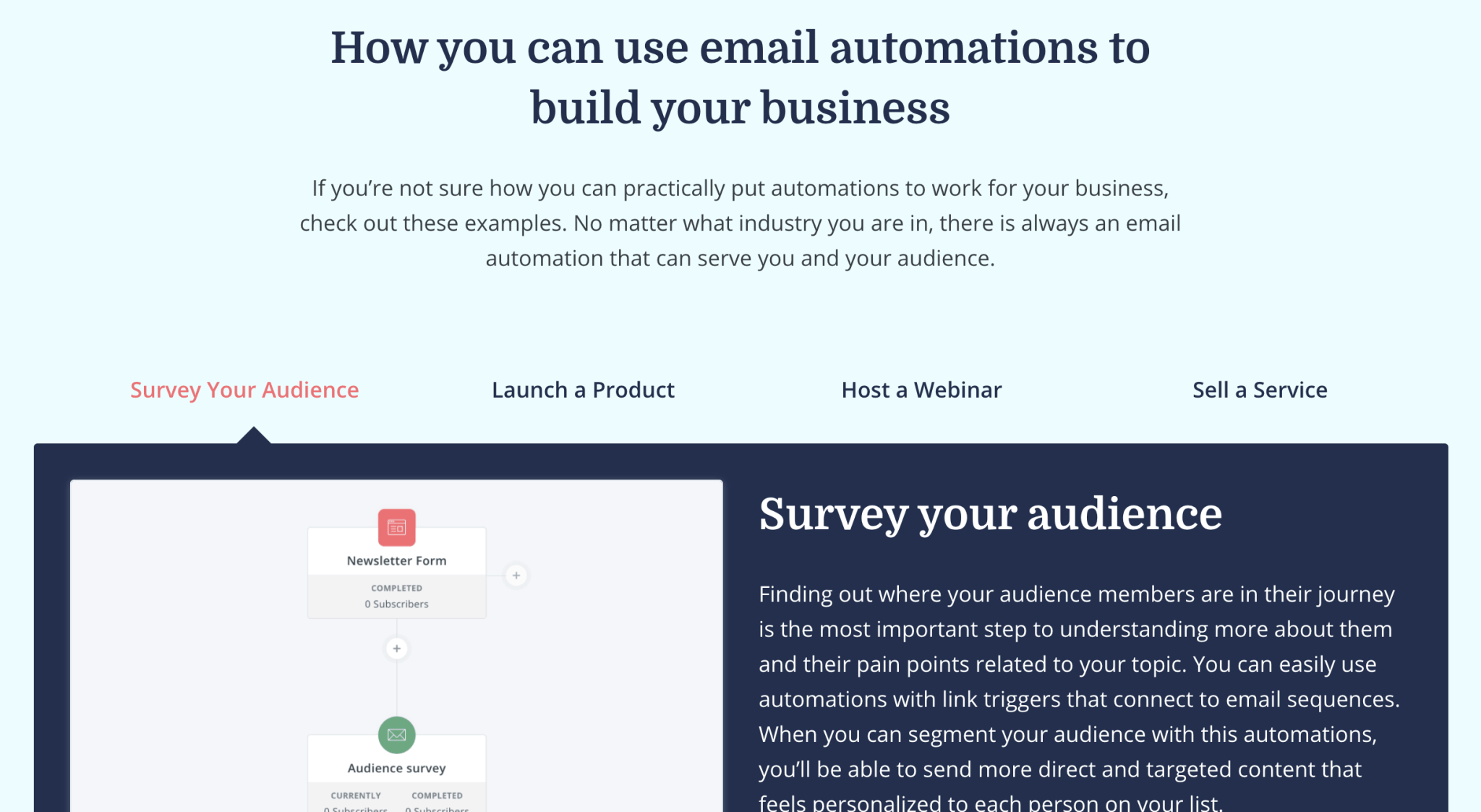
Even if you don’t end up using ConvertKit, there are some nice examples there that show you some potential ways in which you could use email marketing automation functionality to your advantage.
ConvertKit: Pros & Cons to Consider
| ConvertKit Pros | Convertkit Cons |
| Best-in-class deliverability | Expensive in comparison to competitors |
| Simple & Easy-to-use | Lacks Integrations with eCommerce Platforms |
| Fantastic User Experience | Not great for managing multiple clients |
The only place ConvertKit really falls behind (in my mind, at least) is when it comes to integrations. We use MailChimp here at ScaleMath to power our website because ConvertKit doesn’t currently fully support WooCommerce in the way that MailChimp does.
However, if that wouldn’t be the case – I would basically migrate over to ConvertKit instantly.
ConvertKit Review: What’s The Verdict?
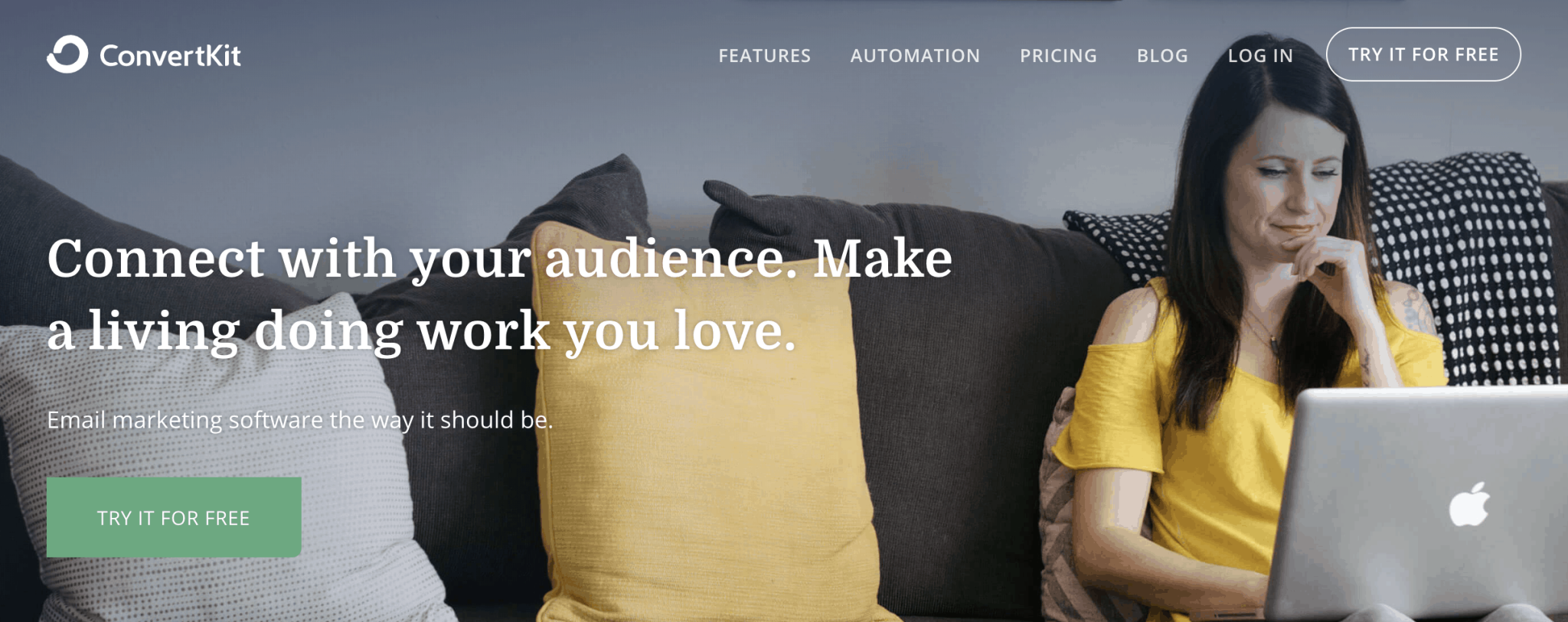
We’ve been using ConvertKit for quite some time now and consistently recommend it to both individual creators as well as businesses that require powerful automation and sequences. Since so many people ask me why I do recommend it over other similar tools, this article has truly been long-awaited.
Overall, I think it’s really easy to see why so many marketers and creators love ConvertKit.
It’s designed to make everything easy, the way it should be – especially for people who don’t want to waste their time with the technical things and want to focus on more important things like actually producing content or, perhaps, running their business.
👋 Looking for input from a team that’s worked with category-leading companies – possibly like yours? We’re here and always happy to help! Use the contact widget in the bottom right-hand corner to get in touch or apply to work with us here.