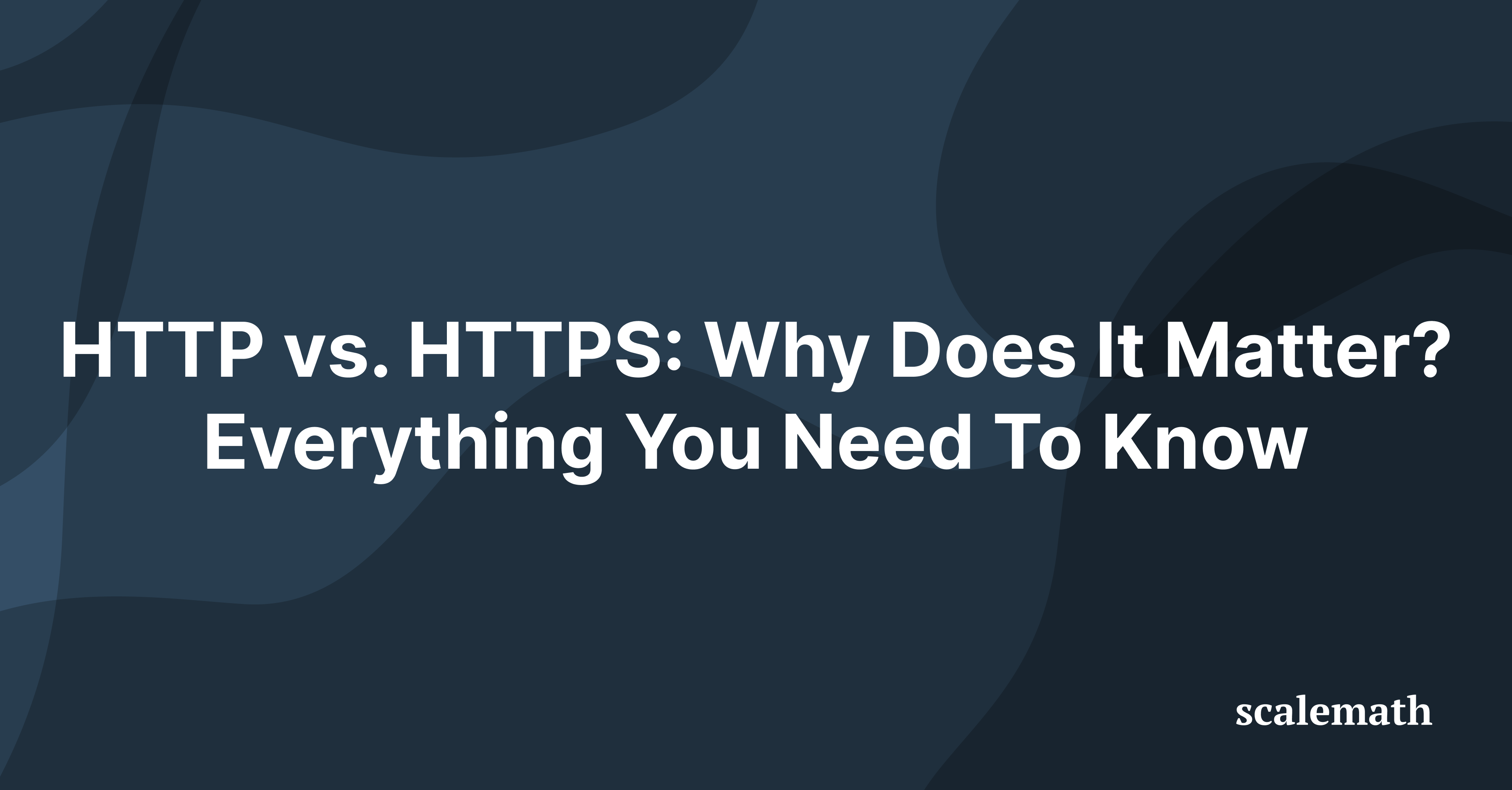In August of 2014, Google officially announced that websites secured with HTTPS (an SSL certificate) took precedence over websites that weren’t – i.e ones using HTTP.
So I guess that means end of discussion, doesn’t it?
Well, no – not really. Some people might actually want to understand what the differences are, how to make the switch and whether making the switch is the right decision anyway.
HTTP vs. HTTPS: Understanding the Basics
Whether you’re only the user of other websites or also develop your own, you’ll know that a good experience online tends to involve a trusted third party and encryption (security measures).
What is HTTP?
In simple terms, HTTP (Hypertext Transfer Protocol) is what makes it possible for you to visit every single website you’ve visited today – including this one.
HTTP is the underlying protocol used by the World Wide Web and this protocol defines how messages are formatted and transmitted, and what actions Web servers and browsers should take in response to various commands.
What is HTTPS?
HTTPS (Hypertext Transfer Protocol Secure) works in the same way as standard HTTP, except for one minor yet important difference. All of the data sent through a webpage using HTTPS has an additional layer of security. HTTPS works with another protocol, Secure Sockets Layer (SSL), to safely transport data (which is really the key difference).
HTTPS gives websites extra protection because the data being submitted to and from the server is encrypted—meaning nobody has the ability to steal, hack or view private data.
You can check whether your website has HTTPS protection by viewing the URL in your browser. If there’s a green padlock before your domain name, your site is secure.
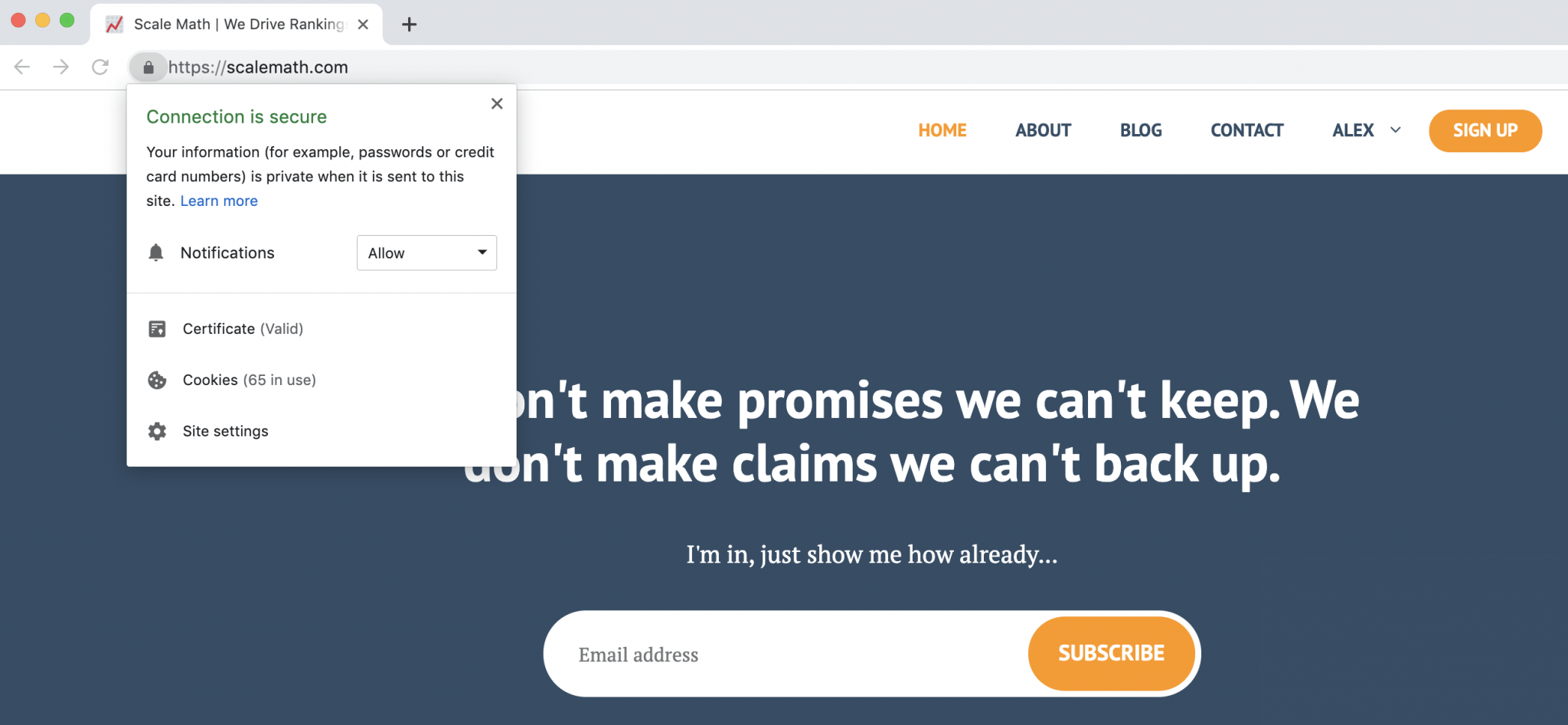
Another reason it’s important is that – according to a study – 28% of internet users check this and 84% of shoppers abandon a purchase if data was being sent over an insecure connection.
In order to make your website run on HTTPS, you’ll need to install an SSL (Secure Sockets Layer) certificate. This certificate is what encrypts your website’s data and proves to website visitors that your website is in fact secure and safe to use.
In fact, HTTPS was developed to allow authorization and secured transactions because the exchange of confidential information needs to be safeguarded in some way to prevent unauthorized access.
Google’s team has expressed the importance of HTTPS many times, to the point where they’ve encouraged people to start issuing SSL certificates for their websites by releasing an algorithm update that causes sites without HTTPS to be less likely to rank.
Over the past few months we’ve been running tests taking into account whether sites use secure, encrypted connections as a signal in our search ranking algorithms. We’ve seen positive results, so we’re starting to use HTTPS as a ranking signal. For now it’s only a very lightweight signal — affecting fewer than 1% of global queries, and carrying less weight than other signals such as high-quality content — while we give webmasters time to switch to HTTPS. But over time, we may decide to strengthen it, because we’d like to encourage all website owners to switch from HTTP to HTTPS to keep everyone safe on the web.
People often use the terms HTTPS and SSL as if they have the same meaning although that isn’t technically accurate. HTTPS is only secure because it makes use of SSL to transport data.
The Advantages & SEO Benefits of HTTPS
It’s no surprise that Google now significantly prefers websites that use HTTPS over those that do not. In the past, SSL certificates were expensive and difficult to install but thanks to services like Let’s Encrypt, not only has the process been made free but the process has become so easy that almost no serious website owners haven’t implemented an SSL.
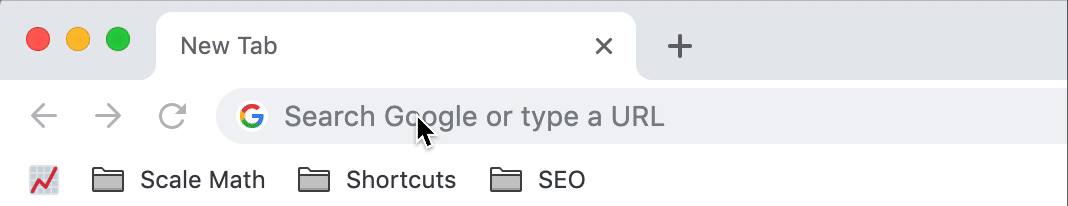
The 3 Main SEO Advantages of Switching to HTTPS
Obviously, there’s much more to SEO than HTTPS and SSL certificates – after all, it is an industry that has surpassed $80 Billion (USD). That being said, switching to HTTPS benefits literally everyone involved which is why it makes sense for Google to use it as a ranking signal.
That being said, here are the 3 main SEO benefits of making the switch:
1. Increased Rankings
This one is a given. As mentioned earlier, Google has confirmed this. The extent to which the “ranking boost” helps is unknown and hard to track as with all ranking signals but the value of switching over has significantly increased since Google’s announcement in 2014.
2. Referrer Data: More Accurate SEO Reporting
When traffic passes to an HTTPS site, the secure referral information is preserved. This is unlike what happens when traffic passes through an HTTP site, and it is stripped away and looks as though it is “direct.”
Unfortunately, with HTTP websites, referrer data is stripped away and all traffic (in services such as Google Analytics) is considered to be “direct” even though that’s not the case. Switching over to HTTPS will give you access to this referral information. That’s because secure websites, protect as well as show this referral information in your analytics dashboard so you’re able to clearly identify the best and most steady sources of your traffic.
3. Better Security and More Privacy
HTTPS significantly improves the security of information received from and transmitted to your server. This is particularly important for websites that process payments and handle sensitive information such as credit card information.
Things To Know Before Switching to HTTPS?
You really shouldn’t be concerned with switching from HTTP to HTTPS in terms of SEO. Google has been telling webmasters it is safe to do so for years. However, you do need to go through the motions to ensure your traffic doesn’t suffer.
There isn’t much to worry about when considering (finally) moving from HTTP to HTTPS if you haven’t done so already. However, you do need to ensure that you make the move correctly so that your website and its traffic don’t suffer.
Google has provided the following tips for best practices when switching to HTTPS:
- Decide the kind of certificate you need: single, multi-domain, or wildcard certificate
- Use 2048-bit key certificates
- Use relative URLs for resources that reside on the same secure domain
- Use protocol relative URLs for all other domains
- Check out our site move article for more guidelines on how to change your website’s address
- Don’t block your HTTPS site from crawling using robots.txt
- Allow indexing of your pages by search engines where possible. Avoid the no index robots meta tag.
- Google has also updated Google Webmaster Tools to better handle HTTPS sites and the reporting on them.
- Track your HTTP to HTTPS migration carefully in your analytics software and within Google Webmaster Tools.
Summary: HTTP vs. HTTPS – Why it Matters
If all your sites aren’t already running on HTTPS – I’m sure you now know what to do next.
In addition to all of the SEO benefits that we’ve discussed in this article, and considering the complexity of making the switch in this day and age, I recommend switching over to HTTPS as soon as possible to not only keep up with Google but also keep up with your competition.
I hope you enjoyed this article – if you have any questions or absolutely anything to add, Tweet me @alexjpanagis! 💬